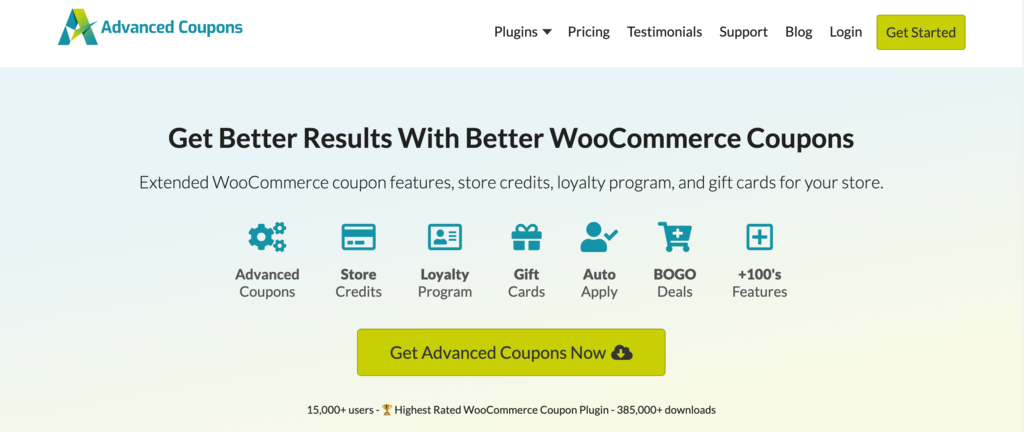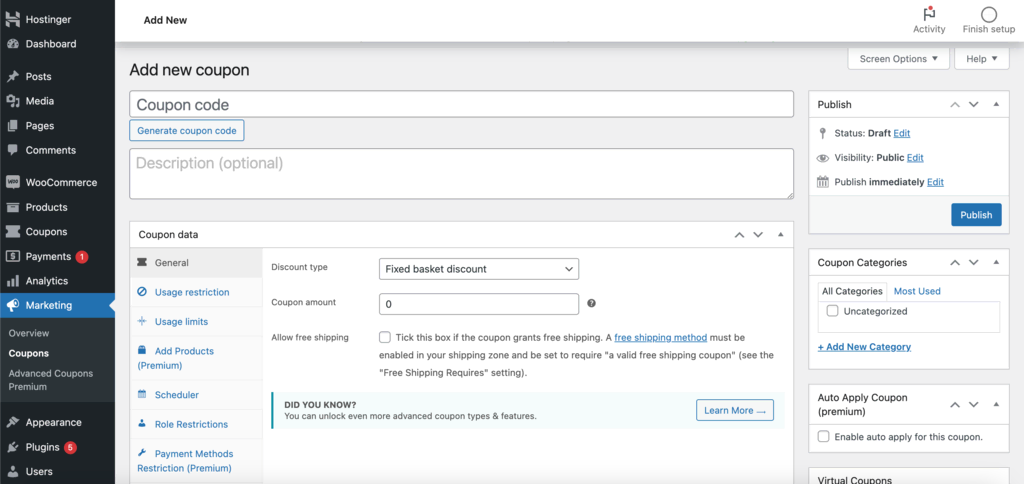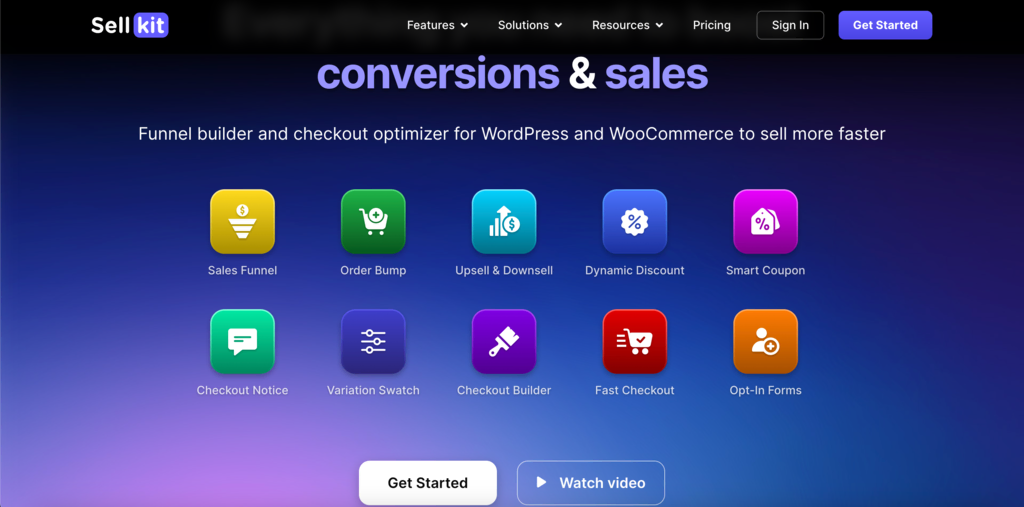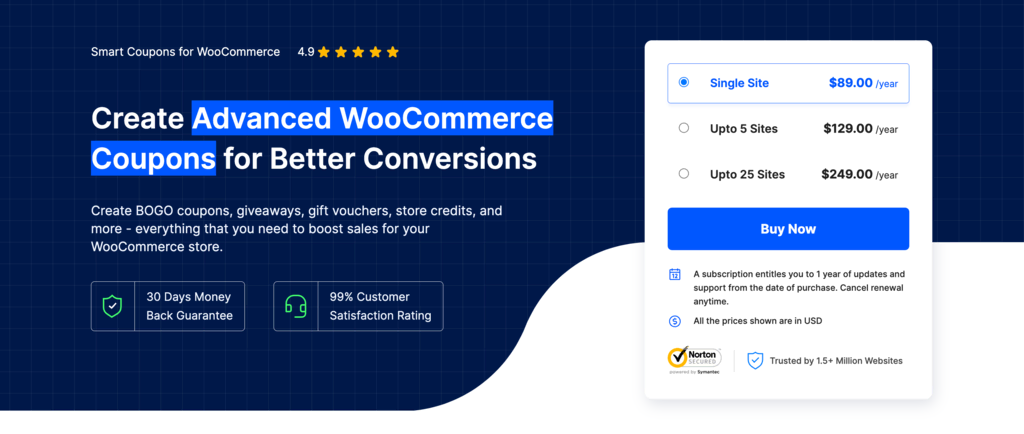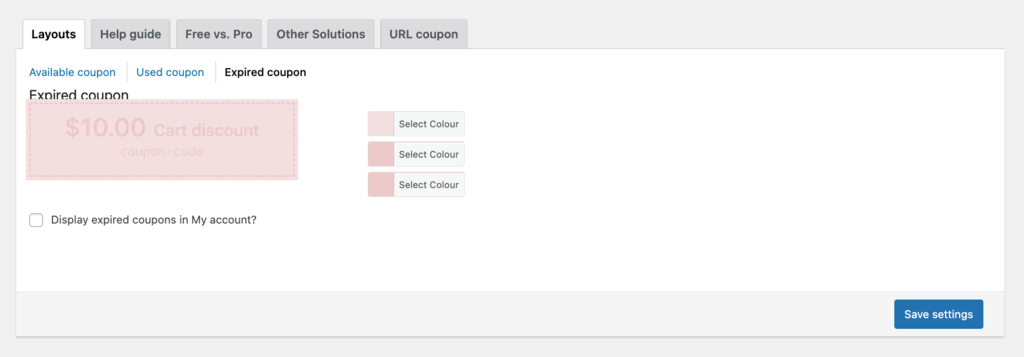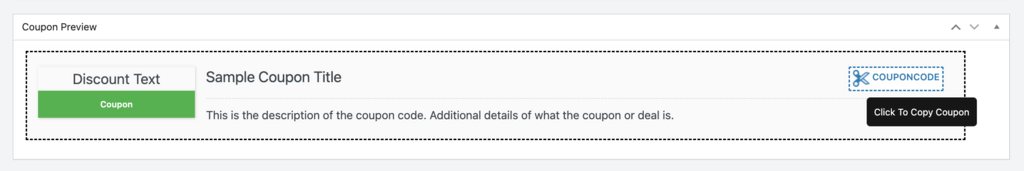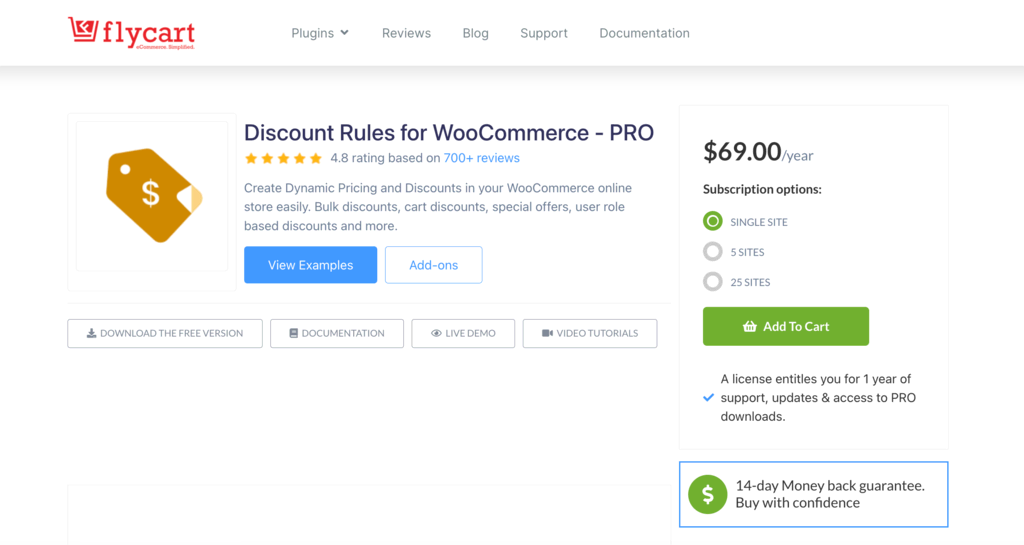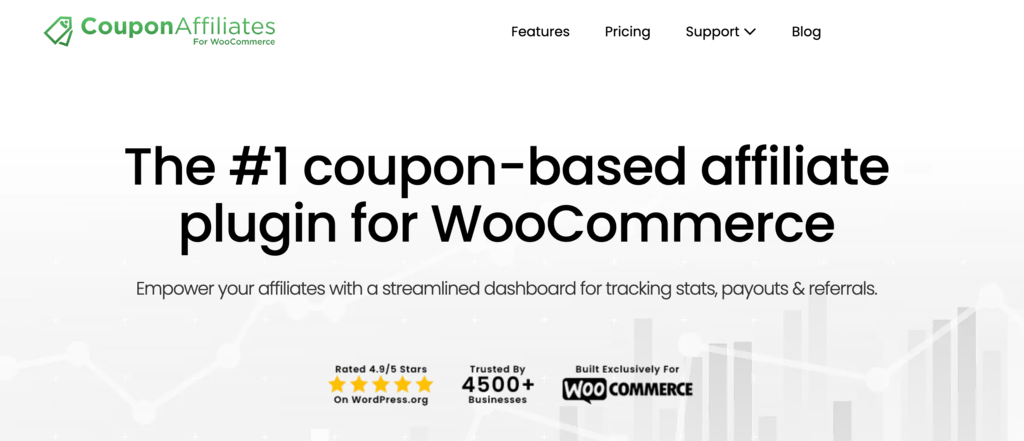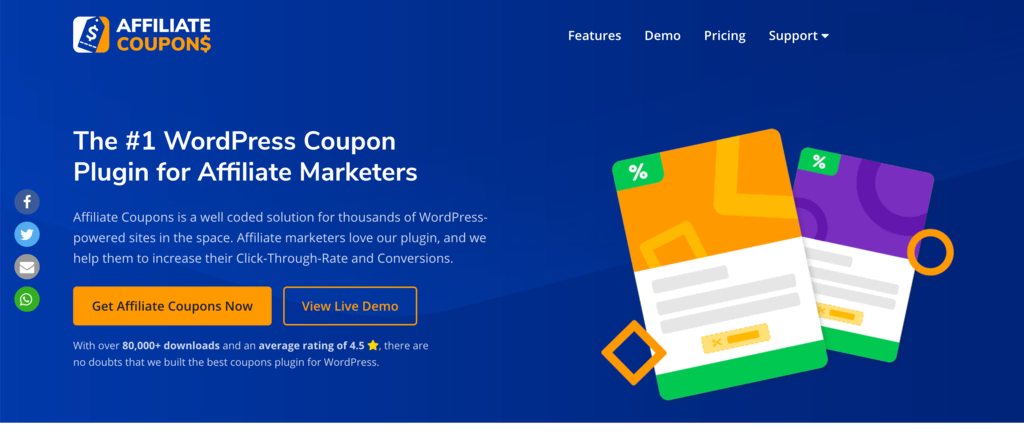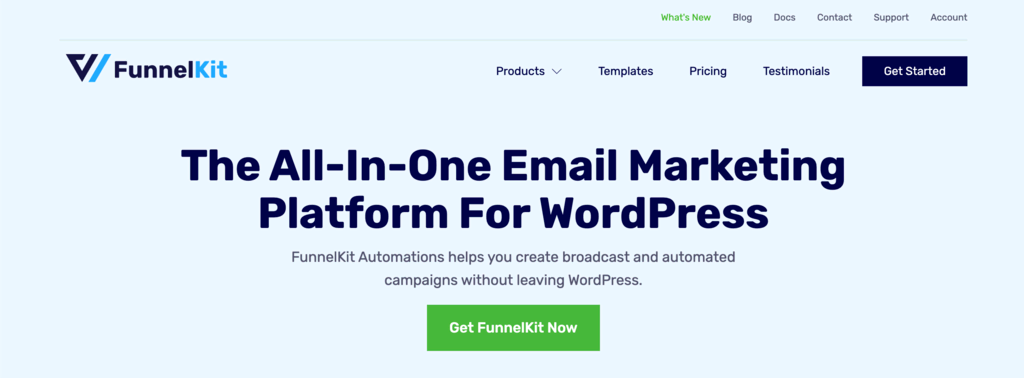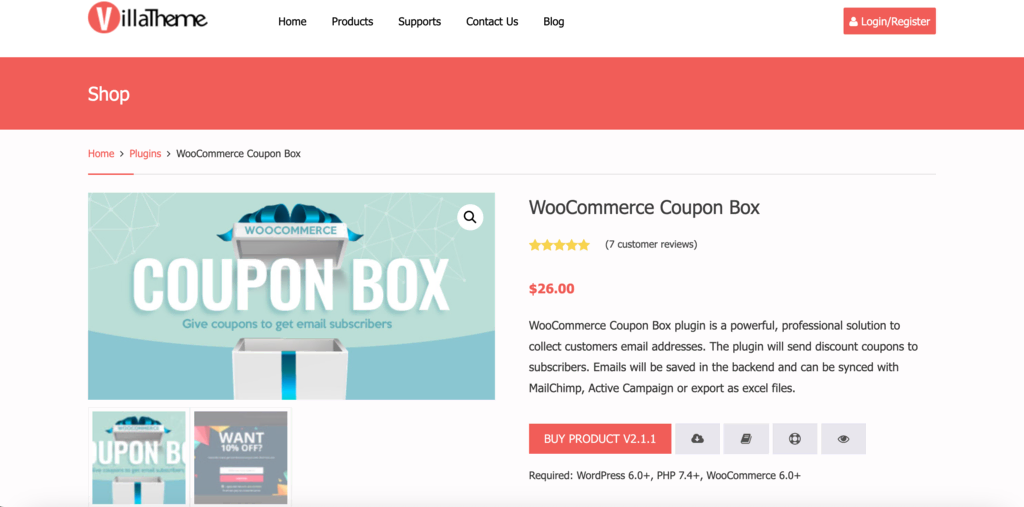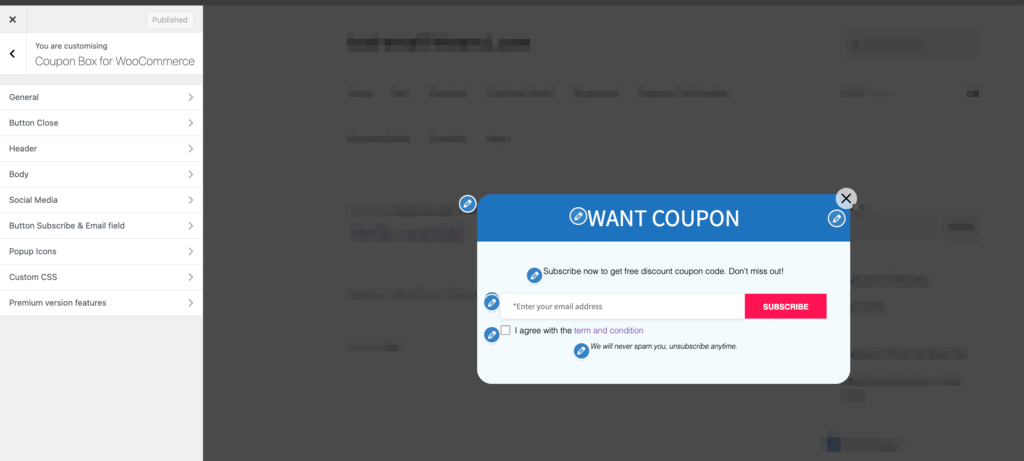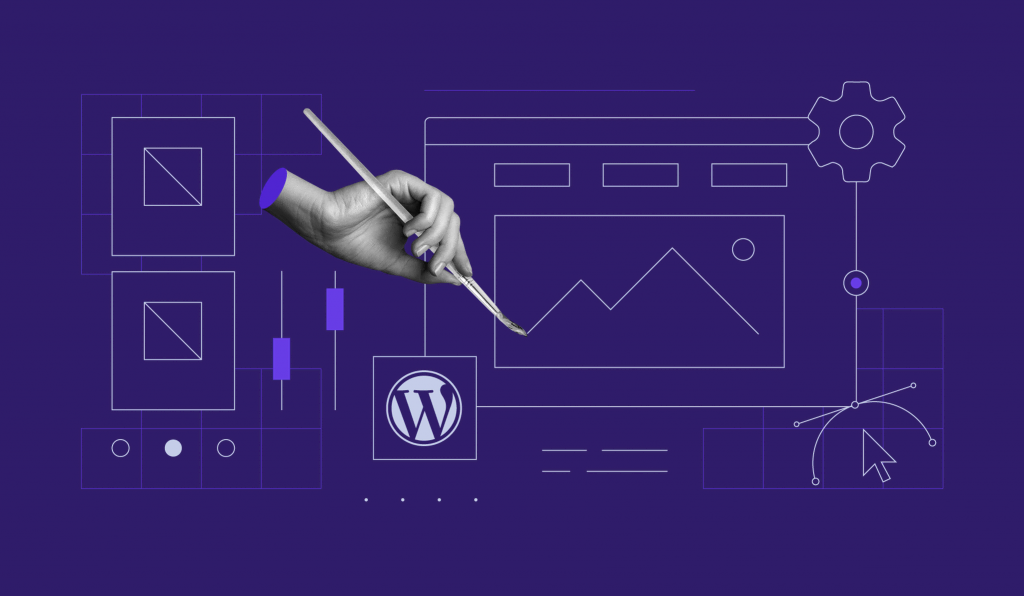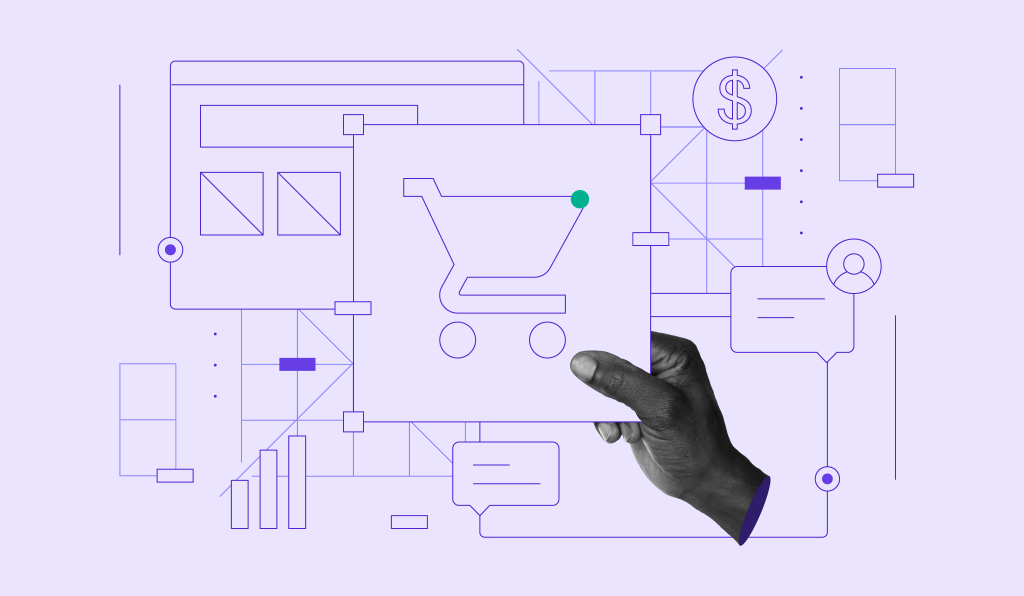10 WordPress Coupon Plugin Options to Create Sales Campaign in 2024
The use of virtual discount coupons to boost sales is common among online businesses and eCommerce platforms. For businesses powered by WordPress, this strategy can be effectively implemented through coupon plugins.
The right WordPress coupon code plugin can help boost visitor traffic, reduce cart abandonment, increase customer loyalty, and enhance affiliate marketing outcomes.
This guide will review the 10 best WordPress coupon plugins for online businesses and eCommerce platforms. Our aim is to help you identify the most suitable coupons and deals plugin for your WordPress website.

10 Best WordPress Coupon Plugin Options
For this WordPress tutorial, we evaluated some crucial factors to select the best WordPress coupon code plugins for your eCommerce website.
- User ratings and reviews. User testimonials offer objective insights into each plugin’s functionality, user-friendliness, and support quality. We prioritized coupon-focused WordPress plugins with consistently positive feedback.
- Pricing structure. Whether you’re looking for a free plugin to start with or a premium option that offers more features, our list includes a variety of solutions to suit different budgets.
- Design and user interface. We assessed each plugin for its design quality and user experience, ensuring that they are not only functional but also intuitive and easy to integrate.
- Plugin maintenance and updates. Regular maintenance and updates are crucial for the security and functionality of any plugin. We prioritized plugins that are frequently updated, ensuring compatibility with the latest WordPress versions and security standards.
- eCommerce integration and advanced features. We also evaluated each plugin’s integration capabilities with leading WordPress eCommerce plugins, such as WooCommerce. Additional features, such as detailed analytics for coupon usage and targeted promotion tools, were also considered to find the best WordPress plugins.
1. Advanced Coupons
Advanced Coupons Stats:
- Rating: 4.9/5
- Best for: optimizing marketing strategies in WooCommerce
- Price: freemium; paid plans start at $59.50/year
Advanced Coupons adds more features to WooCommerce’s built-in coupon functionality, such as dynamic coupon generation and advanced targeting. This makes it an ideal choice for businesses that want to run more sophisticated promotional strategies, such as loyalty programs, gift cards, and Buy One Get One (BOGO) deals, on their eCommerce website.
The WordPress coupon plugin enables coupon code generation and management directly from the dashboard. To create coupons, go to Marketing → Coupons on your WordPress dashboard and click on Add New.
You also have the option to add store credits, create gift cards, and smart-apply coupon codes, enriching the customer’s shopping experience.
Advanced Coupons Key Features:
- BOGO deals. Set up BOGO offers on specific products, groups, or categories.
- Auto-add products. Make a coupon code type that automatically adds a product to the cart with discounts or for free.
- Loyalty programs. Reward customers with points redeemable for future purchases.
- Auto-apply codes. Implement smart discounts that auto-apply based on specific cart conditions like product presence or subtotal amounts.
- Gift card codes. Allow customers to gift store credit through virtual gift cards.
- URL coupon codes. Apply discounts through URLs, ideal for marketing campaigns.
- Usage restrictions. Put additional restrictions like per-user limits or discount exclusivity.
- Coupon reports. Generate comprehensive dashboard reports for a full view of promotional efforts.
Drawbacks:
Certain functionalities like payment method restrictions, dashboard reports, WooCommerce gift cards, and coupon code URLs are exclusive to the premium version of the plugin.
[DOWNLOAD]
2. SellKit
SellKit Stats:
- Rating: 4.6/5
- Best for: checkout optimization in WooCommerce
- Price: plans start at $59/year
More than a standard WooCommerce coupon plugin, SellKit is a comprehensive checkout optimizer that helps businesses improve conversions and engagement. It is ideal for building strong customer relationships and driving loyalty with smart, behavior-based discounts.
The WordPress coupon plugin’s standout feature is its personalized coupon widget. It allows you to create highly customized promo codes based on over 30 conditions, such as cart details, website activity, and personal attributes.
This ensures that each offer is tailored to individual customer behavior, enhancing their shopping experience.
SellKit Key Features:
- Smart offers. Create personalized coupon codes based on shopping history to increase repeat purchases.
- Dynamic discounts. Trigger automatic discounts on customer carts based on site activity, shopping details, and location.
- Customizable checkout forms. Choose from premade checkout forms or create your own to enhance user experience.
- Smart checkout notices. Use personalized offers to reduce cart abandonment and increase orders.
- Google and Facebook integration. Connect your WordPress with Google Analytics and Meta Pixel for better insights.
Drawbacks:
SellKit’s advanced features, such as personalized coupon campaigns and sales funnels, can present a steep learning curve for WordPress beginners.
[DOWNLOAD]
3. Smart Coupons for WooCommerce Coupons
Smart Coupons for WooCommerce Coupons Stats:
- Rating: 4.8/5
- Best for: advanced BOGO deals and coupon customization in WooCommerce
- Price: freemium; paid plans start at $89/year
Smart Coupons for WooCommerce is an advanced coupon creator plugin that extends WooCommerce’s default coupon functionalities. It’s a good tool for implementing creative sales promotions, such as BOGO deals, giveaways, and quantity-based discounts.
The plugin’s best feature is its intricate coupon creator, which simplifies the creation of basic and complex BOGO offers like Buy 1 Get 1, Buy 2 Get 1 for 50% off, or Buy 2 Get 2. It includes options to schedule these offers and exclude specific products on the online store.
You can also enhance the visual appeal of your coupons by categorizing and styling them based on expired, used, or active status.
Smart Coupons Key Features:
- Coupon management. Allow customers to view and manage their coupons from their accounts page.
- Coupon restrictions. Tailor coupon usage based on products, categories, and user roles.
- Conditional discounts. Add coupons to a customer’s cart based on product quantity or purchase subtotal.
- Giveaway coupons. Attach giveaway products to run promotional offers for your online store.
- Generate coupon URLs. Simplify coupon promotion by having a dedicated URL for each coupon.
- Gift cards. Design and generate WooCommerce gift cards for any value range.
- Customizable promo codes. Use the coupon creator to customize promo codes with preferred prefixes, suffixes, and lengths.
Drawbacks:
Features such as custom discount codes, advanced BOGO coupon options, and pre-made coupon templates are not available in the free version.
[DOWNLOAD]
4. WP Coupons and Deals
WP Coupons and Deals Stats:
- Rating: 4.8/5
- Best for: affiliate marketing and networking
- Price: freemium; paid plans start at $99/year
WP Coupons and Deals is a WordPress coupon code plugin specifically crafted for bloggers and affiliate marketers. The plugin is great for improving the visibility and usability of promotional offers through features such as social sharing and click-to-copy.
The click-to-copy functionality is particularly beneficial for users who frequently share deals and coupons, as it streamlines the process and encourages more interactions.
The plugin also offers a live demo of the coupon templates so users can try out the plugin features first-hand.
WP Coupons and Deals Key Features:
- Customizable templates. Use pre-designed coupon templates or customize your own to align with the deals and coupons section and your website.
- One-click coupon copy. Enhance user experience by making coupon sharing more interactive and easy.
- Option to hide coupon code. Show discount codes only after users click on affiliate links to create exclusivity, boosting click-through rates and affiliate earnings.
- Expiration countdown. Create urgency with a visible countdown to coupon code expiration.
- Social share buttons. Facilitate easy sharing of individual offers and coupons on social platforms.
- Efficient coupon import. Manage offers via XML or CSV file imports easily.
Drawbacks:
Some of the basic features shown on the live demo website, including hiding promo codes, expiration countdowns, and pre-made templates, are only accessible in the pro version. Some users have also experienced inconsistent support.
5. Discount Rules for WooCommerce
Discount Rules for WooCommerce Stats:
- Rating: 4.8/5
- Best for: running multiple promotions concurrently
- Price: freemium; paid plans start at $69/year
Discount Rules is an all-encompassing discount management plugin for online stores that use WooCommerce hosting. What sets this plugin apart from the rest is its capacity for creating highly customized discount scenarios.
It goes beyond standard discounting by enabling conditional BOGO offers, attribute-specific concessions, purchase history-based markdowns, and complex combo price cuts. This makes the plugin ideal for store owners who want to tailor their pricing strategies to match diverse customer needs and behaviors.
Discount Rules Key Features
- Versatile bulk and tiered offers. Tailor price deductions for specific products or categories through the coupon creator.
- Advanced BOGO offers. Create a range of BOGO offers with conditional settings.
- Flexible discounting. Generate standard coupons for fixed-amount and percentage-based price cuts.
- User role and attribute-based offers. Create coupons to target specific customer segments.
- Order total and location discounts. Add coupons to customer carts based on order value and location.
- Combo offers and purchase history discounts. Encourage specific purchasing patterns and reward loyal customers.
- Customizable display. Enhance the product page with tailored discounted amount information.
- Alerts and savings notifications. Improve customer experience with interactive alerts at checkout.
Drawbacks
Almost all advanced features of this plugin, including user role-specific discounts and advanced conditional offers, are not available in the free version.
6. Coupon Affiliates
Coupon Affiliates Stats:
- Rating: 4.9/5
- Best for: creating coupon-based affiliate programs in WooCommerce
- Price: freemium; paid plans start at $12.99/month when billed annually
Coupon Affiliates is one of the best WooCommerce plugins for creating and managing coupon-based affiliate programs. It’s tailored for users looking to enhance their affiliate marketing strategies by helping them increase sales and drive traffic through coupons.
The standout feature of this WordPress coupon plugin is its affiliate dashboard, which offers detailed statistics about referral coupons, including usage reports, recent orders, and commissions earned in real time.
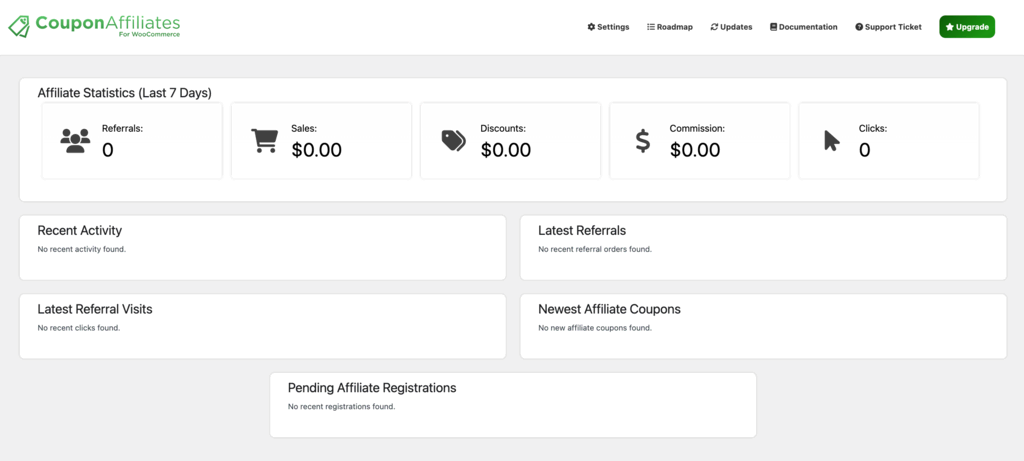
Coupon Affiliates Key Features
- Flexible commission structures. Offer diverse commission options to affiliates, including fixed, per-order, and percentage-based.
- Referral URLs. Generate URLs that automatically apply coupons at checkout, with detailed tracking of clicks and conversions.
- Multi-currency support. Convert order totals and commissions for global affiliate participation.
- Automated conversion rates. Automatically updates multi-currency conversion rates, ensuring accuracy in commission calculations.
- Lifetime commission. Enables affiliates to earn commissions on every future sale by customers they refer, enhancing long-term affiliate engagement and loyalty.
- Affiliate landing pages. Allows the linking of landing pages to affiliate coupons. This functions similarly to referral URLs.
- Create Custom dashboard tabs. Allows users to make their own tabs to display preferred sections and content on the affiliate dashboard.
- QR code generator. Add a button to the referral URL tab to allow affiliate users to generate a QR code automatically for their referral link.
- Fraud prevention. Implements features to prevent fraudulent sales, ensuring the integrity of the affiliate program.
Drawbacks
The plugin can be excessively complex for beginners seeking a straightforward affiliate solution. Moreover, its most key features, including lifetime commission, affiliate landing pages, and automated conversion rates, are reserved for the premium version.
7. Affiliate Coupons
Affiliate Coupons Stats:
- Rating: 4.5/5
- Best for: streamlining affiliate marketing for WordPress
- Price: freemium; paid plans start at $29/year
The Affiliate Coupons plugin is great for affiliate marketers who want to boost click-through rates and conversions. Its coupon creator offers a suite of user-friendly features that streamline the process of adding and managing coupons.
Developed with no theme dependency, the plugin ensures seamless integration with any WordPress website, making it a versatile and adaptable choice. It also offers a live demo so you can see the coupon functionalities in action before installing the plugin for your online store.
Affiliate Coupons Key Features
- Flexible shortcodes. Adaptable shortcodes that can easily integrate with any WordPress theme.
- Efficient coupon and vendor management. Easily create vendors and coupons from the WordPress dashboard. You can also link coupons to a specific vendor.
- Click-to-reveal. Allows visitors to reveal a coupon code with a simple click to drive engagement and potential conversions.
- Single coupon highlight. Place your best-value coupon code at the top of the page to make it stand out.
- Advanced coupon analytics. Monitor the effectiveness of your coupon strategies with comprehensive statistics, including views, copies, and clicks for each campaign.
- Popular coupons widget. A dedicated widget for displaying coupons that are most successful for affiliates.
- Intelligent event tracking. Leverage the power of Piwik and Google Analytics to gain insights into how customers interact with individual coupons.
- Hide dates and expired coupons. Keep your coupon code display page current and uncluttered by hiding expired offers and dates.
Drawbacks
Most of the advanced features, including key coupon stats, smart event tracking, and click-to-reveal, are not available in the free version. Moreover, the free version does not allow users to create new templates or customize existing ones for their online store.
8. FunnelKit Automations (Formerly Autonami)
FunnelKit Automations Stats:
- Rating: 5/5
- Best for: advanced marketing automation and customer engagement in WooCommerce
- Price: freemium; paid plans start at $99.5/year
FunnelKit Automations is a user-friendly website and marketing automation plugin for WordPress, standing out for its dynamic coupon creation capabilities. You can set expiry dates for coupons, determine discount amounts, add prefixes to coupon codes, and enable free shipping.
Additionally, it offers you the ability to create personalized coupon codes using merge tags, incorporating elements like the user’s first or last name and adding a personalized touch to your marketing efforts.
The plugin is backed by an active support team, making it an ideal choice for even beginners. It also offers block editor support for a no-code workflow creation.
FunnelKit Automations Key Features
- Email and SMS marketing. Tools to build and analyze automated marketing campaigns.
- Broadcast campaigns. Advanced options for creating segmented email campaigns with A/B testing.
- In-depth analytics. Comprehensive analytics for campaign performance and customer engagement.
- Personalized coupons. Send customers personalized WooCommerce discount codes based on cart value, items, or specific rules, complete with expiry times.
- Advanced CRM integration. Enhanced capabilities for managing contacts and automations similar to top CRM platforms.
- Customizable email blueprints. Edit WooCommerce emails with a visual builder for a personalized touch.
- Targeted audience segmentation. Create and reach out to specific audience segments with tailored broadcast campaigns.
Drawbacks
For functionality like unlimited sales funnels and automations, users must opt for the Professional plan, which is priced at $249.5/year.
9. Coupon Box for WooCommerce
Coupon Box for WooCommerce Stats:
- Rating: 4.6/5
- Best for: enhancing lead generation through incentivized discounts
- Price: freemium; paid plans start at $29/year
Coupon Box for WooCommerce is a unique email subscription plugin for WooCommerce and WordPress sites. It focuses on converting site traffic into email subscribers by incentivizing subscriptions with discounts.
Once a user signs up, the WordPress promo code plugin sends them the advertised coupon code and adds their email address to your backend or directly syncs it to your email service provider. You can also customize the coupon box pop-up to align with your site’s aesthetics.
Coupon Box for WooCommerce Key Features
- Display coupon box pop-ups. Engages visitors with a pop-up discount code upon email subscription.
- Generate and send coupon. Automatically sends discount coupons to new subscribers, with options for sending existing or unique coupons.
- Email API integration. Seamlessly syncs subscribed emails to major email marketing platforms like Mailchimp.
- Multilanguage coupon box. Display coupon boxes in the customer’s native language.
- Pop-up trigger. Define events for the coupon box to pop up, such as after a selected time, on mouse scroll, or when a customer is about to leave the site.
Drawbacks
The plugin is solely focused on lead generation and does not offer the broader functionalities of other WordPress coupon code plugins in terms of comprehensive coupon management.
10. WPForms – Coupon Addon
WPForms – Coupon Addon Stats:
- Rating: 4.8/5
- Best for: WordPress sites that use WPForms
- Price: starts at $199.50/year
WPForms offers a premium coupon addon that gives users the ability to offer discounts through their website without relying on other coupon plugins.
It enables users to create coupons and customize them for a branded look. It also offers detailed coupon management capabilities that allow users to set expiry dates and usage limits for the codes to ensure fair distribution.
However, the addon is exclusive to WPForms and cannot be used independently.
Key Features
- Free shipping codes. Create offers with fixed discounts that eliminate shipping costs.
- One-time codes. Generate unique, random coupon codes for single-use applications.
- Welcome discounts. Offer percentage discounts to greet new customers on your website.
- Seasonal sales. Set up offers with specific start and end dates for seasonal promotions.
- Flash sales. Create urgency with limited redemption promo codes.
- Customizable promo codes. Create branded discount codes or generate random codes with ease.
- Integrated payment processing. Accept Stripe payments on your WordPress site.
- Easy management. Control which page of your website can use the coupons to prevent misuse.
Drawbacks
Users need to buy the pro version of WPForms to use this addon. It also offers limited features compared to other tools on this list.
What to Look For in a WordPress Coupon Plugin?
When choosing an ideal coupon plugin for your WordPress site, it’s important to focus on features that ensure both high performance and user-friendliness.
Here are essential aspects to consider in your selection process:
Ease of Use
The best WordPress coupon code plugins offer a straightforward and intuitive interface. This allows for hassle-free creation, modification, and management of discount codes directly from the WordPress dashboard.
Integration with eCommerce Plugins
Since coupon plugins often complement eCommerce platforms like WooCommerce or Easy Digital Downloads, seamless integration is crucial.
The best coupon plugins should work flawlessly with your chosen WordPress eCommerce platforms, ensuring smooth operation and consistent user experience across your online store.
Analytics to Track Coupon Usage
When evaluating a WordPress coupon plugin, consider its analytics functionality. This feature should provide detailed insights into the usage of your coupon codes, helping you understand which coupons are most effective and identify patterns in customer behavior. Effective analytics can guide your promotional strategies and optimize your coupon campaigns.
Additionally, ensure the plugin offers compatibility with Google Analytics plugins, such as MonsterInsights, to enhance the depth and scope of your analysis.
Conclusion
Selecting the best WordPress coupon plugin for your website depends on your specific needs. These include the type of discounts you want to offer, the level of customization required, and how you plan to track and analyze coupon usage.
It’s important to consider factors like ease of use, compatibility with other plugins and themes, and the ability to manage and restrict coupons effectively.
To help you make an informed decision, here are the three best WordPress coupon code plugins:
- FunnelKit Automations (Formerly Autonami). Best plugin for users seeking comprehensive marketing automation capabilities.
- Coupon Box for WooCommerce. Perfect WordPress plugin for businesses looking for basic features to incentivize email subscriptions.
- Advanced Coupons. Ideal plugin for WooCommerce users looking to extend their store’s default coupon features.
Ultimately, the best WordPress coupon code plugins should align with your marketing strategies and enhance the overall shopping experience your WordPress site offers.
WordPress Coupon Plugin FAQ
Let’s address some of the frequently asked questions about WordPress coupon plugins.
What Is a WordPress Coupon Plugin?
A WordPress coupon plugin is a tool that enables website owners to create, manage, and distribute discount codes and promotional offers. It simplifies the process of offering deals to customers, tracking coupon usage, and integrating discounts into an eCommerce platform, enhancing marketing strategies and customer engagement.
How Do I Create a Coupon in WordPress?
To create a coupon in WordPress, install a coupon plugin, navigate to its settings in your WordPress dashboard, and select the Add New or Create Coupon option. Enter the coupon details, such as code, discount type, and expiration date, and then publish it on your site.
What Is the Best WordPress Coupon Plugin?
The best coupon plugin for WordPress depends on your specific needs. Popular choices include FunnelKit Automations for extensive features and WP Coupons and Deals for ease of use. Evaluate based on compatibility, features, and user-friendliness with your WordPress setup.