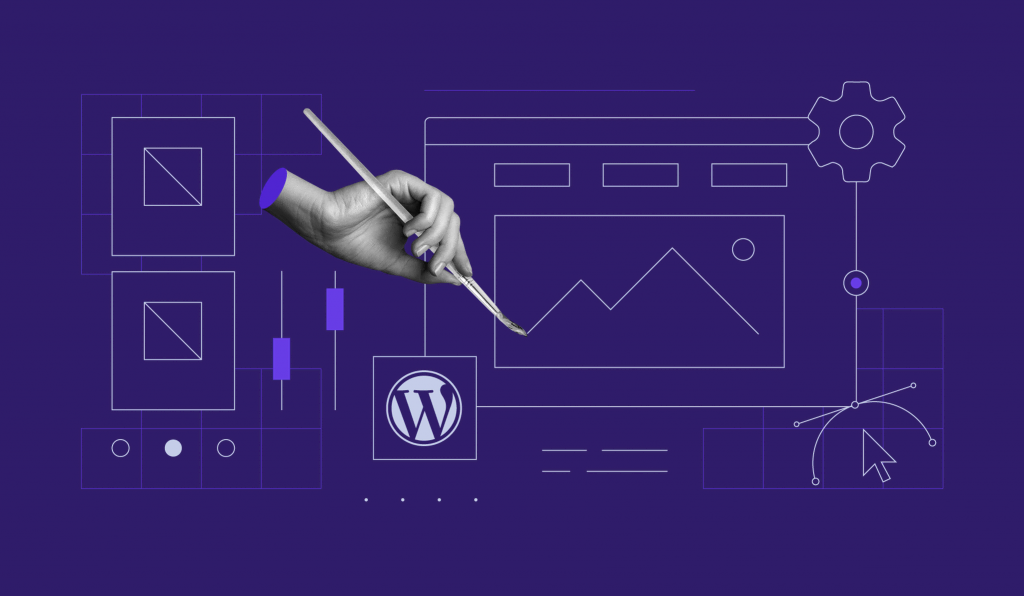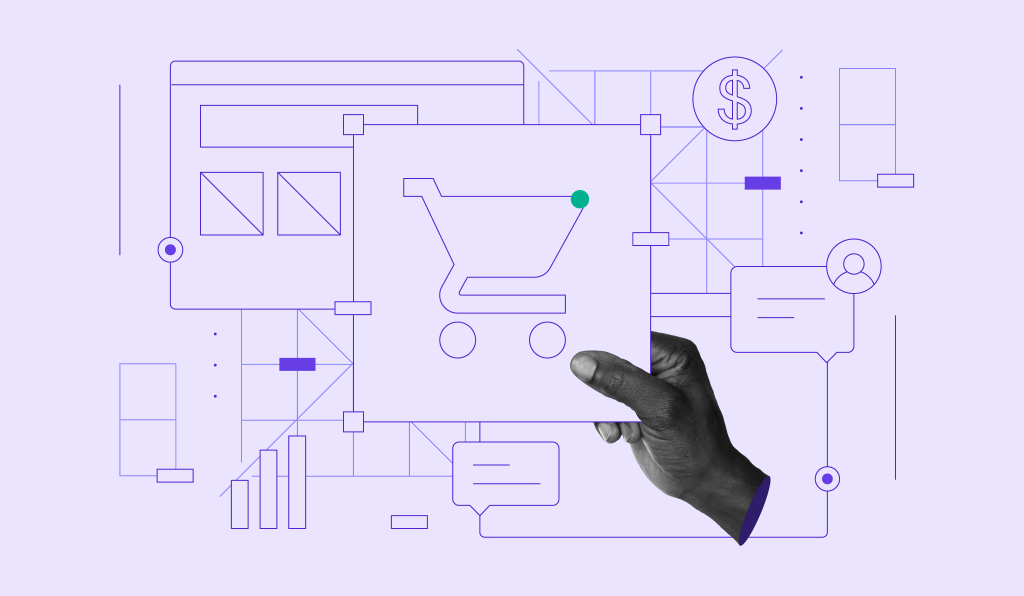How to Use WordPress for Enterprise Websites and Its Benefits

WordPress is not just a popular content management system (CMS) for simple websites – large-scale businesses can also tailor this versatile platform to the specific needs of enterprise websites.
This article will explain why WordPress is an excellent fit for large businesses. We will also walk you through the steps of how to use the platform for an enterprise website and create an impactful digital presence for your company.
Download Website Launch Checklist
What Are Enterprise Websites?
Enterprise websites are large-scale, usually complex sites designed to meet the diverse and demanding needs of large organizations or businesses.
Unlike small WordPress websites, enterprise-level sites need robustness, flexibility, and scalability to evolve alongside a fast-growing business. This usually makes enterprise websites more elaborate in terms of design, development, and maintenance.
Here are the common requirements of enterprise websites:
- Scalability – these websites should be able to handle significant traffic and content volumes without compromising performance.
- Customization – they often require custom functionalities tailored to company-specific business processes.
- Security – enhanced security features are crucial to protect sensitive data and maintain customer trust.
- Integration capabilities – they must integrate with various business systems, such as customer relationship management (CRM) software, inventory management tools, and marketing automation platforms.
- Multi-lingual and multi-regional support – businesses that cater to a global audience must support multiple languages and currencies.
- High site performance and reliability – enterprise business websites demand consistent uptime and quick loading times to ensure customer engagement and satisfaction.
Suggested Reading
New to WordPress? Master the basics and beyond with our comprehensive WordPress tutorial, which covers the installation process, content creation, security configuration, and performance optimization.
Can Enterprise Websites Use WordPress?
Yes, enterprise websites can definitely use WordPress. As an open-source software, WordPress supports extensive customization and scalability to meet the complex and evolving needs of large-scale operations.
That said, a strong server infrastructure is pivotal for WordPress enterprise websites. Make sure to choose a reliable WordPress hosting provider with optimized performance and security.
Now, let’s take a look at a couple of renowned enterprises that use WordPress to build their online presence.
WordPress powers the Kaiser Family Foundation (KFF) website, dedicated to health policy research and analysis. The robust CMS allows the website to handle and present complex data.
Another example is NewsCorp Australia. As Australia’s largest digital news network, the company manages over 90 brands across 15 WordPress sites. This demonstrates WordPress’ ability to support high-traffic, content-rich enterprise websites, offering a solution for even the most demanding scenarios.

How to Use WordPress for an Enterprise Website
To properly use WordPress as an enterprise CMS, a strategic approach is needed. Follow these steps to leverage WordPress’ capabilities to meet large-scale business needs.
1. Choose an Enterprise WordPress Host
Selecting the right hosting provider is crucial for enterprise-level WordPress sites. A good WordPress enterprise solution offers scalability, reliability, and security, allowing your website to handle high traffic and complex operations efficiently.
Additionally, choose a web hosting plan that features unique capabilities like specialized caching for dynamic content or a dedicated IP address to enhance performance. This is especially useful for websites with personalized or multilingual content.
Hostinger’s cloud hosting plans are tailored to meet WordPress enterprise demands. With robust performance, security features including daily backups and enhanced DDoS protection, and a 99.9% uptime guarantee, visitors can securely access your enterprise website 24/7.
For those seeking an alternative to WordPress VIP, Hostinger offers a compelling balance of advanced features and affordability, making it an excellent choice for businesses looking for enterprise-grade hosting solutions.
No matter the size and complexity of your company or enterprise website, our hosting options can accommodate your needs to ensure a reliable online presence.
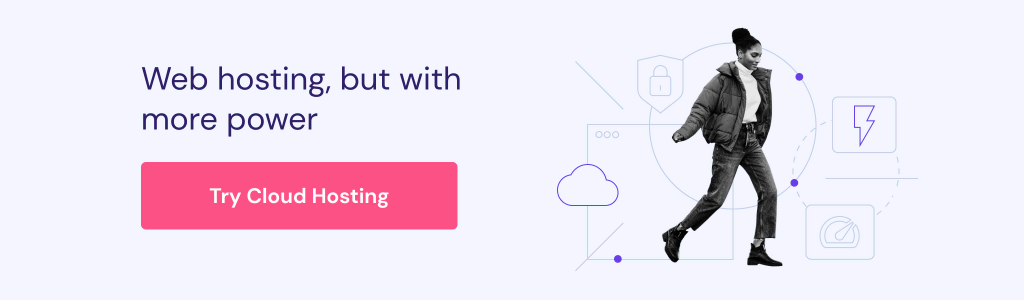
2. Set Up Essential Website Features
An enterprise site requires features specific to its business model and target audience. Installing WordPress plugins lets you add nearly any feature you want on your website.
The right WordPress plugins can improve your website’s user experience and performance. Here are some plugin categories to consider:
- eCommerce plugins – you can create a feature-rich online store with plugins like WooCommerce. They can transform your WordPress site into a full-fledged eCommerce store by adding features such as product listings, shopping carts, and secure payments.
- Transactional and booking plugins – for businesses that manage appointments and reservations, plugins like WooCommerce Bookings can integrate a seamless booking solution into your WordPress site.
- Learning management system (LMS) plugins – for educational marketplaces, Tutor LMS can transform your WordPress site into a robust platform for online courses, quizzes, and interactive learning modules.
- Membership plugins – MemberPress is an excellent choice for membership-based sites. It can facilitate subscriptions, content restriction, and user management, making it ideal for selling exclusive content and community building.
- Content management enhancement plugins – Plugins like Advanced Custom Fields improve WordPress content management by providing better flexibility in layout and design.
Suggested Reading
If you choose WooCommerce for your online store, remember to install a payment gateway plugin like Stripe to provide secure and versatile payment options for your customers.
3. Secure Your WordPress Site
When Norton Healthcare experienced a ransomware attack in December 2023, the company compromised the personal data of around 2.5 million patients and employees and faced class-action lawsuits.
That’s why securing your WordPress site against vulnerabilities and cyberattacks is crucial – especially for enterprise websites where data breaches can have dire financial, reputational, and legal consequences. Here are key steps to bolster your site’s security:
- Install a WordPress security plugin – use security plugins like Wordfence or Sucuri for malware protection and defense against unauthorized logins. These plugins typically include regular scans to detect security issues.
- Implement SSL encryption – use an SSL certificate to encrypt data transferred between the server and the end user. For enterprise websites, consider Extended Validation (EV) SSL certificates for the highest level of authentication and trust.
- Regularly update WordPress and plugins – keeping WordPress core, plugins, and themes up-to-date is crucial. Patches are critical in fixing security concerns that attackers could exploit.
- Enforce strong password policies and manage user roles – use randomly generated passwords and limit login attempts. Additionally, carefully manage user roles by assigning only the necessary permissions to reduce internal breach risks.
- Set up a web application firewall (WAF) – a WAF enhances enterprise-grade security by monitoring and filtering incoming traffic to your website and blocking potentially harmful requests.
- Change the database prefix – alter the default WordPress database prefix (wp_) to help protect against SQL injection attacks.
- Disable file editing via the dashboard – WordPress administrators can edit PHP files directly from the dashboard. Disabling this feature helps prevent unauthorized modifications to your site’s code.
4. Optimize WordPress for Search Engines
Many enterprise companies choose WordPress due to its extensive SEO capabilities, which are essential for attracting and retaining site visitors. Optimizing your enterprise WordPress website for search engines is vital to ensure potential customers can easily find your site.
Here are several SEO tips for WordPress enterprise websites:
- Use SEO-friendly themes and plugins – select lightweight themes and plugins, as search engines favor fast-loading sites. SEO plugins like Yoast SEO can assist you in optimizing content and meta tags.
- Optimize content for keywords – research keywords that are relevant to your business and target audience. Then, integrate these keywords into your content to enhance search result visibility.
- Improve website speed and performance – compress images, utilize browser caching, and reduce HTTP requests to improve site speed. Use tools like Google PageSpeed Insights for actionable performance improvement suggestions.
- Ensure mobile responsiveness – with the growing reliance on mobile devices, a mobile-friendly website is crucial. Make sure that your WordPress theme is responsive, and regularly test your site’s mobile version.
- Implement structured data – adding WordPress schema markup helps search engines understand your website’s content better and boosts click-through rates.
- Optimize for local SEO – if your business targets a local audience, ensure your site is optimized for local SEO. This includes having a Google My Business listing and focusing on local keywords in your SEO strategy.
5. Set Up a Multilingual Site
If your enterprise WordPress site caters to an international audience, the multilingual functionality is a must. Providing content in multiple languages can expand your market reach, increase user engagement, and improve the customer experience.
Customers are more likely to interact with and make purchases from a website in their native language. This is because multilingual sites demonstrate cultural sensitivity, which can lead to improved trust and conversion rates.
To set up a multilingual WordPress site, consider the following key steps:
- Choose a multilingual plugin – translation plugins like Weglot or Polylang enable easy translation of your posts, pages, tags, and categories.
- Translate your content – translate your online content while making sure it stays accurate and reflects cultural nuances.
- SEO for multilingual sites – optimize each language version for SEO. This involves translating meta tags and descriptions and using hreflang tags to inform search engines about the language and geographical targeting of your pages.
- Configure a language switcher – implement a language switcher to allow users to select their preferred language. Place it in a prominent location on your WordPress website, such as the header, footer, or navigation menu.
- Regularly update translations – continuously translate new content and updates to existing content to maintain consistency and relevance across all language versions.
6. Maintain the Website Regularly
As enterprise sites typically handle higher traffic and complex features, regular maintenance is vital for their health and performance. Neglecting WordPress maintenance can lead to security vulnerabilities, slow performance, and decreased search engine rankings.
Here are the essential maintenance tasks to implement:
- Automated backups – regularly back up your entire website to safeguard against data loss. Hostinger offers automated weekly or daily backups with all of its hosting plans.
- Staging environment for updates – enable the WordPress staging environment to test updates before applying them to the live site and prevent potential conflicts or issues.
- Performance checks – routinely perform performance checks to identify and address any problems that could slow down your WordPress website.
- Database optimization – regularly clean and optimize your WordPress website’s database to enhance efficiency and loading times.
- SEO audits – conduct SEO audits periodically to ensure your site remains optimized for search engines. Keep up with the current best practices and adjust your strategies as needed.
- WordPress maintenance services – consider using WordPress maintenance services. They can manage routine maintenance tasks so you can focus on other critical aspects of your enterprise.
Benefits of Using WordPress as an Enterprise CMS
Large businesses rely on WordPress to manage their online presence for many reasons. Here are the key benefits of using WordPress for enterprise sites.
Flexibility and Customizability
A key advantage of WordPress as a popular CMS is its flexibility and customizability. This is mainly due to an extensive range of third-party integrations – including premium plugins and themes – which offer tailored solutions for the specific needs of enterprise websites.
Whether it’s advanced eCommerce capabilities, enhanced user interactivity, or sophisticated data management systems, WordPress can be easily molded to fulfill the unique requirements of a business. Instead of giving a one-size-fits-all approach, companies can build scalable and adaptable websites for their current needs and future growth.
Moreover, the WordPress ecosystem continually evolves with contributions from developers and businesses, introducing new and improved solutions. This dynamic growth ensures that WordPress remains at the forefront of cutting-edge technology for enterprise sites.
REST API Enables Seamless Application Integration
Another core strength of WordPress is its REST API – a feature that allows developers to integrate WordPress with other applications and systems seamlessly.
WordPress REST API is ideal for headless architectures where WordPress acts as the back-end CMS, and the front end can use any technology interfacing with the REST API.
Furthermore, REST API’s integration with core web technologies significantly improves the admin interface, making management tasks more streamlined and efficient. It elevates WordPress from a mere blogging platform to a powerful and versatile enterprise CMS.
Multisite Capability
Activating multisite in WordPress lets enterprises manage multiple websites from a single installation. Enterprise businesses can customize each site’s content, design, and functionality according to specific audience segments or business objectives.
Therefore, multisite is particularly beneficial for creating distinct minisites for new products or for maintaining separate blog sites from one unified WordPress dashboard.
Multisite provides centralized administration, simplifying the process of updating, managing, and securing multiple sites simultaneously. For an enterprise WordPress site where efficient resources and time management are crucial, multisite is a huge advantage.
Cost Effectiveness
The WordPress software itself is free, making it a cost-effective option for businesses of all sizes.
That said, users must purchase a domain name and a hosting plan in order to use WordPress. Fortunately, these costs are relatively modest, especially when compared to custom-built content management systems.
The WordPress pricing structure is ideal for enterprises that want to start with a simple website and have the flexibility to incorporate more complex functionalities as the business grows. Businesses pay only for what they need at each growth stage, avoiding the hefty upfront costs of custom CMS development.

Conclusion
WordPress is an excellent enterprise-grade CMS because of its unparalleled flexibility, complete control, adaptability, security measures, and a rich library of plugins and themes.
To make the most out of WordPress for enterprises, make sure to do the following:
- Choose a reliable enterprise WordPress hosting
- Set up essential website features
- Secure the WordPress site
- Optimize WordPress for search engines
- Set up a multilingual site
- Maintain the website regularly
We hope that this article helps you decide whether WordPress is the right enterprise CMS for you.
WordPress for Enterprise FAQ
This section will answer the most common questions about WordPress for enterprises.
Can WordPress Handle High Traffic Volumes for Enterprise Websites?
Yes, WordPress is well-equipped to handle high-traffic volumes. When supported with a quality hosting provider and optimization strategies, WordPress’ scalable architecture can ensure reliability and performance for enterprise WordPress development.
How Does WordPress Compare With Other Enterprise CMS Platforms?
WordPress excels with its user-friendly interface that makes it accessible for beginners and advanced developers alike. Compared to other enterprise CMS platforms, WordPress’s boundless customization through its vast library of plugins makes it more likely to meet specific company needs.
Does WordPress Provide Enterprise-Level Support?
The WordPress software itself doesn’t offer direct enterprise-level support. However, most hosting providers and specialized WordPress agencies offer customer support, which includes dedicated assistance for internal users and advanced security management.