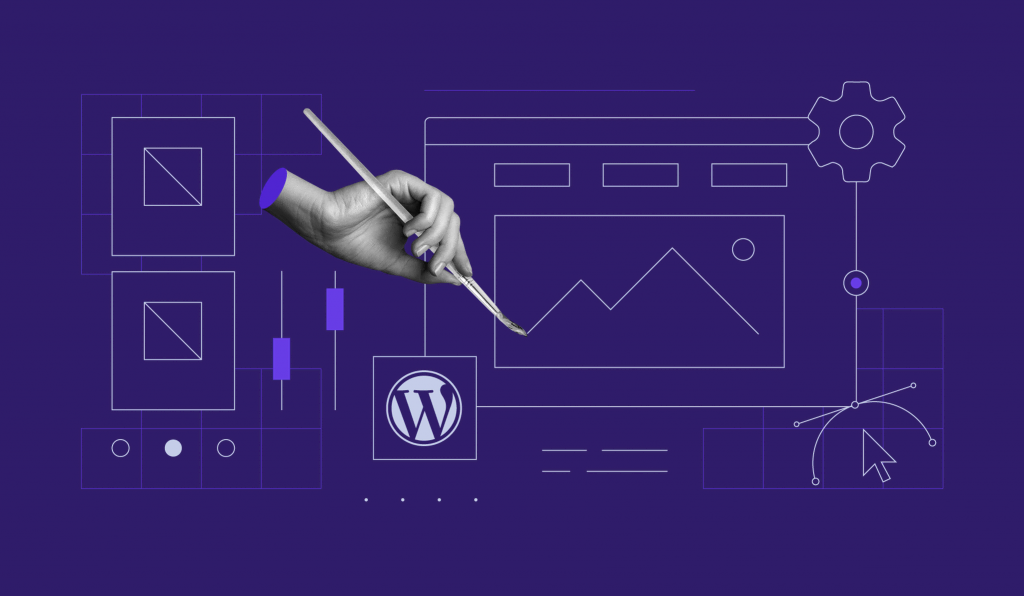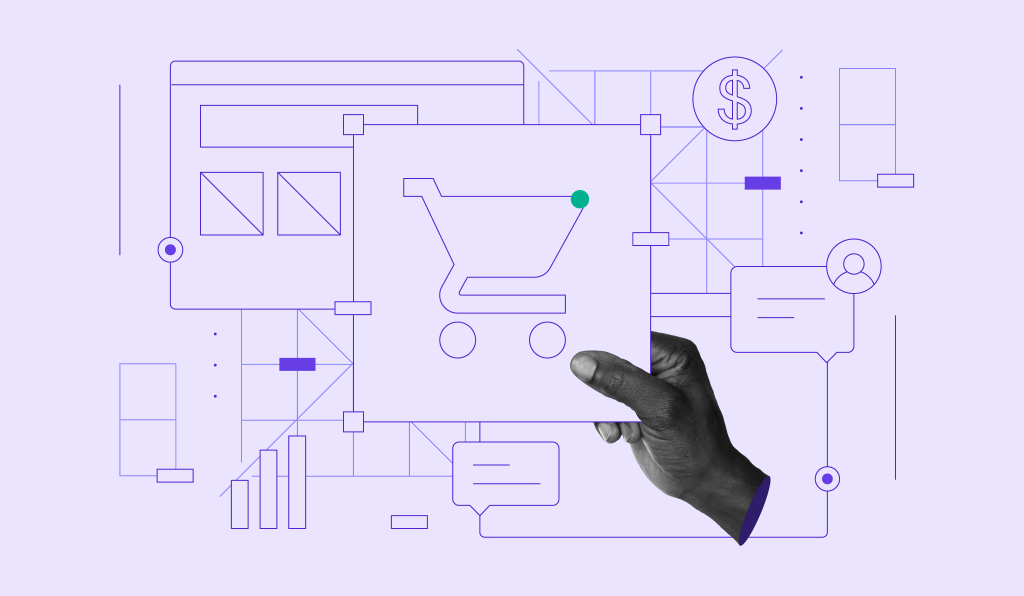30 Best WordPress Magazine Themes for Creating a Professional Online Magazine

If you want to launch an online publication, choosing WordPress is an excellent choice as it’s highly accessible and customizable. Furthermore, if you pick the right WordPress magazine theme, you can fast-track the process and create a stunning website.
The good news is that there are many high-quality WordPress themes to choose from. This is partly because WordPress started as a blogging platform, so the commitment to written content is still strong. Not only that, but some of the best WordPress themes are free.
In this article, we’ll provide the ultimate list of the best magazine themes for WordPress. We’ll quickly review each one and outline its key features.
We’ll also discuss the main factors you should consider when choosing a WordPress magazine theme and wrap up with some frequently asked questions. Let’s get started, shall we?

30 Best WordPress Magazine Themes
Now, let’s look at our 30 picks of the best WordPress magazine themes. We’ve done plenty of research to identify the best options based on pricing, reviews, reliability, and features. We’ll include free, freemium, and premium options to accommodate every budget.
1. ColorMag
ColorMag Stats:
- Rating: 4.9 out of 5
- Best for: users looking for a powerful freemium theme
- Price: freemium (free or premium, starting at $59/license)
With more than 80,000 active installations, ColorMag is undoubtedly one of the most popular WordPress magazine themes and for a good reason.
ColorMag stands out due to its generous free theme options. You’ll be able to choose from eight starter sites for a variety of categories, such as business, entertainment, or fashion, to name a few.
Plus, ColorMag is compatible with WooCommerce and features dedicated ad space in its layouts. This makes monetizing your online magazine simple and hassle-free.
Key Features:
- Compatible with Elementor website builder
- Translation-ready and responsive design
- Sticky menu
2. MH Magazine Lite
MH Magazine Lite Stats:
- Rating: 4.8 out of 5
- Best for: working with custom widgets
- Price: free (option to upgrade to premium for $49/license)
If you want to create a sleek and professional-looking news theme, MH Magazine Lite may be your perfect choice. This theme design is simple yet elegant, making it an excellent option for more traditional online magazines and news sites.
MH Magazine Lite gives you all the essential theme options for digital publications. It has a responsive layout and allows you to use dynamic custom widgets.
Key Features:
- Fully “widgetized” design
- Sliders with touch support
- Custom menu slots
3. Anymag
Anymag Stats:
- Rating: 4.8 out of 5
- Best for: websites that look like traditional print magazines
- Price: $39/license
Anymag is a stunning premium theme that mimics the look and feel of a classic print magazine. It’s an excellent choice for smaller magazine websites or blog owners who want to create an old-school magazine-reading experience.
This theme gives you advanced typography options to easily create a stunning-looking front page for your magazine. It also features a hidden sidebar, so your navigation menu doesn’t clutter up the classic design.
Key Features:
- Fully responsive and WooCommerce-ready
- Custom widgets for social media buttons and the latest posts
- Featured post slider and one-click demo imports
[PREVIEW]
Suggested Reading
Check out our article on 35 Best WordPress Blog Themes to take your magazine or blog website to new heights.
4. NewsCard
NewsCard Stats:
- Rating: 4.9 out of 5
- Best for: traditional news and sports sites
- Price: free or premium version for $55/website
NewsCard is another strong contender when it comes to the best WordPress magazine themes. It offers a no-nonsense magazine layout with a front page template, a sidebar layout, an advertisement section, and so much more.
With NewsCard, you can easily link to your social media profiles and create a banner slider. It also has two free demos for a traditional magazine website and sports site.
Key Features:
- Over 1,000 Google Font families
- Multiple layouts, footer columns, and footer editor
- Compatible with popular WordPress plugins like WooCommerce and bbPress
5. SmartMag
SmartMag Stats:
- Rating: 4.8 out of 5
- Best for: WordPress beginners
- Price: $38/license
SmartMag is another great choice if you’re looking for a modern WordPress magazine theme. Furthermore, thanks to its intuitive drag-and-drop-builder, it’s an excellent option for beginners.
SmartMag is also optimized for search engines and features multiple layout and style settings. It uses HTML5, retina graphics, and responsive design to create a flawless user experience across various devices.
Key Features:
- Mobile-ready design features
- Highly user-friendly (drag-and-drop builder, widgets)
- On-page SEO
6. XOXO
XOXO Stats:
- Rating: 5 out of 5
- Best for: creative, lifestyle, and travel magazines and/or blogs
- Price: $59/license
XOXO is one of the more stylish best magazine themes on this list. Its quirky design makes it perfect for creative, lifestyle, travel, and even food blogs.
It has five layouts and offers seven post formats, including video, gallery, and quote. Additionally, XOXO allows you to manage global theme settings for elements like typography, colors, and navigation.
Key Features:
- Custom widgets and a sticky sidebar
- Infinite scroll and custom “to top” button
- Responsive design
[PREVIEW]
7. Metro Magazine
Metro Magazine Stats:
- Rating: 4.9 out of 5
- Best for: fast-paced news and magazine sites
- Price: free (or upgrade to premium for $59/website)
Metro Magazine is one of the best free WordPress themes for fast-paced online publications. That’s because it features a clean, SEO-optimized design. Its social media integrations make it great for “breaking news” articles.
It’s also built with clean code, making editing the theme manually simple and hassle-free. Metro Magazine also provides four category section layouts and breadcrumb options.
Key Features:
- Translation-ready and responsive
- Strong social media integration
- Child theme compatible
8. Newspaper
Newspaper Stats:
- Rating: 4.8 out of 5
- Best for: ad monetization features and ease of use
- Price: $41/license
With more than 130,000 sales, Newspaper is one of the best-selling premium WordPress magazine themes. This is because it’s a user-friendly yet highly flexible WordPress theme.
Newspaper provides a dynamic module builder, so you can easily customize your magazine website. You can also create and use module templates to speed up the design process.
Additionally, Newspaper has a robust suite of features for SEO, advanced widgets, unlimited sidebars, and much more. It also offers many small perks that can benefit a magazine site, such as an article bookmarking feature.
Key Features:
- Advanced optimization options for headers and popups
- Over 1,000 customizable pre-made design templates
- Mobile-optimized and GDPR-compliant
- Responsive ad support
9. HitMag
HitMag Stats:
- Rating: 4.9 out of 5
- Best for: website and blog owners on a budget
- Price: free (premium version plans start at $39/site)
HitMag is an excellent free WordPress magazine theme. It has a straightforward and highly customizable magazine homepage layout and several different blog magazine listing layouts.
This simple yet powerful WordPress magazine theme includes an author details section, related posts feature, and color options. In addition, HitMag’s image slider can help grab your reader’s attention immediately.
Key Features:
- Magazine layout, post, and footer widgets
- Responsive and mobile-ready
- Advanced image slider alongside options for thumbnail navigation
10. Extra
Extra Stats:
- Rating: N/A
- Best for: Divi users
- Price: $89 to join Elegant Themes
Extra is designed specifically for the Divi Builder, so you’ll need an Elegant Themes account in order to use it. This isn’t the most affordable magazine theme on our list, but considering all the extra features, it may be worth the price.
With Extra, you’ll get all the benefits of the Divi Builder, including the option to create your own categories. This can be particularly handy for larger magazines that cover a broad range of topics.
Key Features:
- Advanced category modules such as post feed, post carousel, post slider, and advertisements
- Complete control over layouts using the Divi Builder
- Fully responsive and eCommerce-ready
- Premium customer support
[PREVIEW]
11. Opinion
Opinion Stats:
- Rating: 5 out of 5
- Best for: image-heavy magazine sites
- Price: $69/license
Prominently displaying featured content for your articles is a great way to engage your readers. That’s why Opinion is one of the best WordPress themes available.
This theme offers advanced image customization, so all your featured content will look great. Opinion is also a fast, lightweight theme. It has many predefined layouts, easy branding, and a module system for article grouping.
Key Features:
- Unlimited fonts and color combinations
- Fully compatible with popular plugins such as WooCommerce, Yoast, and Mailchimp
- Multiple predefined ad slots to make the monetization process simple
12. OriginMag
OriginMag Stats:
- Rating: 5 out of 5
- Best for: magazines and blogs with shop pages
- Price: $49/year
OriginMag is a sleek theme ideal for blogs and magazines with online stores. It offers multiple layouts, a featured slideshow, a video widget, and so much more.
It’s also fully compatible with WooCommerce. Installing this WordPress theme is simple, and its developers provide plenty of documentation you can consult if you have any questions.
Key Features:
- Advanced theme options panel
- Responsive and SEO-friendly design
- Translation and multilingual support
[PREVIEW]
13. Patch
Patch Stats:
- Rating: N/A
- Best for: non-traditional magazine and news sites with multiple content types
- Price: $75/year
Patch is a highly original yet minimalist WordPress magazine theme. Its auto-adjusting layout adapts to your content, making every design unique.
Moreover, Patch supports all types of content on the homepage, including posts, videos, and galleries. It also features a distinctive navigation menu in the upper-left corner.
Key Features:
- Block-based editing capabilities
- Adaptive and responsive layouts
- Customization using a Style Manager feature
- Predefined color palettes and fonts with the option to choose your own
14. Journo
Journo Stats:
- Rating: 3.9 out of 5
- Best for: advanced customization features and single-page sites
- Price: $85/license
Next up on our list of the best WordPress magazine themes is Journo. It gives you all the essentials in a clean design and a plethora of advanced customization features.
For example, you’ll get lots of header and post layout options, as well as advanced options for scrolling and pagination. Additionally, you’ll be able to use widgets and shortcodes to add modern design elements like post carousels, Twitter feeds, mega menus, and so on.
Key Features:
- Magazine-specific features like the Latest News widget
- Advanced design options, including parallax images, revolution sliders, and smooth scroll
- One-page or multi-page sites
- Fully responsive and translation-ready
[PREVIEW]
15. The Fox
The Fox Stats:
- Rating: 4.8 out of 5
- Best for: Elementor users
- Price: $59/license
The Fox is one of the best magazine themes for WordPress available. It gives you more than 30 pre-built demos to choose from. These designs are perfect for newspapers, magazines, and blogs.
Plus, The Fox is high performing and 100% responsive. Since it’s compatible with the Elementor page builder, it has over 1,500 customization options. That means you’ll get versatile header and footer layouts, a mega menu builder, an archive builder, and so much more.
Key Features:
- All the customization benefits of Elementor
- Single post builder, menu builder, and archive builder
- Unlimited sidebars, a review system, post view counts, and related posts
16. Bimber
Bimber Stats:
- Rating: 4.8 out of 5
- Best for: trendy news sites and membership-based publications
- Price: $59/license
If you’re looking for an engaging theme designed to keep users entertained, look no further than Bimber. This WordPress magazine theme is an ideal choice if you want your content to go viral.
Bimber has many handy engagement features, such as upvoting, emoji reactions, social sharing, and advanced comments. Additionally, it offers plenty of advertisement features and an affiliate demo, so it’s a great pick for monetization.
It also has some excellent member-focused features, so you can use it to build a community around your online magazine.
Key Features:
- Quiz, poll, and list layouts
- Paid content, memes, and NSFW label
- Full-screen vignette ads and ad-free mode
- GIPHY integration
17. Jannah
Jannah Stats:
- Rating: 4.8 out of 5
- Best for: sophisticated magazine sites
- Price: $59/license
Jannah is another dependable WordPress magazine theme. It includes its own unique page builder based on blocks and block layouts, making it simple and easy to use.
Jannah has all the basics you’ll need for a magazine website and much more. For instance, it offers an autoload feature for posts to help keep readers engaged longer. Additionally, you can enable web push notifications, a compact comments area, and advanced social sharing.
Key Features:
- An ad-blocking detector and advanced ad placement options like floating skyscraper ads
- Lightweight code structure to ensure optimal page loading times
- Google web stories, custom widget styles, and sticky share buttons
- Magazine-specific features like post views, author signature, and featured posts layouts
18. Royal Magazine
Royal Stats:
- Rating: 5 out of 5
- Best for: straightforward magazine website design
- Price: free (premium version costs $59)
If you want a simple free theme, consider picking up Royal Magazine. It includes widgets for author bios, featured posts, featured categories, and much more.
It offers flexible magazine style layouts and plenty of social media integrations so readers can easily share your content. Furthermore, Royal Magazine is mobile-friendly and optimized for performance.
Key Features:
- Built with Bootstrap3 framework
- Supports the Elementor page builder
- Theme options, featured slider, and footer widgets
19. Felt LT
Felt LT Stats:
- Rating: 4.7 out of 5
- Best for: hero carousels
- Price: $75/year
Felt LT is an excellent WordPress theme for magazine websites focusing on visuals. That’s because it has its own carousel and slideshow widget hero.
Felt LT also offers a modular and fully-responsive layout. It’s made by the same theme developers as Patch, so you’ll get the Style Manager option, and it’s block editor compatible.
Key Features:
- Customizable layout and magazine modules for ads and sliders
- Translation-ready and SEO-optimized
- WooCommerce add-on available
20. JNews
JNews Stats:
- Rating: 4.8 out of 5
- Best for: multi-author sites and magazines with podcasts
- Price: $39/license
JNews is another great WordPress magazine theme. It has everything you need to build a traditional-looking online magazine, plus some unique features that make it stand out from the competition.
It comes with a whopping 250+ homepage demos. It also includes an AI writing assistant as well as a built-in system for paying writers. On top of that, it has advanced tools for podcasts and monetization.
Key Features:
- Live visual builder
- Header, footer, menu, and archive builder
- Ove 60 pre-built website options
- Optimized for Core Web Vitals and SEO
21. Blogar
Blogar Stats:
- Rating: 4.8 out of 5
- Best for: blog-style magazines
- Price: $27/license
Blogar is another fantastic WordPress magazine theme. As the name suggests, it may be ideal if you want your magazine to look more like a professional WordPress blog.
This fast, lightweight theme offers one-click installation, easy management of ads, and dynamic contact forms. Furthermore, Blogar doesn’t just come with homepage layouts but also plenty of inner page options.
Key Features:
- Flexible light and dark layout options
- Support for Gutenberg and Elementor
- Google Fonts and Font Awesome 5
[PREVIEW]
22. Neeon
Neeon Stats:
- Rating: 4.9 out of 5
- Best for: speed and simplicity, great for beginners
- Price: $29/license
Neeon is a high-quality and fast magazine theme that’s also quite affordable. Since it comes packaged with the Elementor page builder, it’s highly customizable, and the drag-and-drop interface makes it a great theme for beginners.
In addition to all the basics you’ll need for your WordPress magazine theme, Neeon lets you enable a reading progress bar and an image blend mood option, plus it has multiple post styles. It even comes with a neat dark and light toggle, so your magazine site visitors can choose their preferred look.
Key Features:
- Over 20 homepage demo options
- WooCommerce-ready and fully responsive
- Infinite scroll, sticky sidebar, and premium fonts
23. Tribune 4.0
Tribune 4.0 Stats:
- Rating: 5 out of 5
- Best for: traditional news sites with lots of content
- Price: $59/license
If you want to recreate the professional look of a traditional news theme, Tribune may be an excellent option. This magazine theme for WordPress is loaded with awesome features, including a carousel widget, featured areas for multiple content types, and a breaking news ticker.
It’s also fully responsive and gives you greater control thanks to its Theme Options panel. Plus, it integrates with Jetpack to provide extra features like infinite scroll, related posts, an additional sidebar, and so much more.
Key Features:
- A responsive layout and a live customizer
- Multiple ad placement options
- Supports translation and multi-language sites
[PREVIEW]
24. The Issue
The Issue Stats:
- Rating: 4.6 out of 5
- Best for: versatility and comprehensive customization
- Price: $89/license
The Issue is another top-rated WordPress magazine theme. It offers tons of pre-built demos and more than 8,000 post layout variations.
Additionally, this theme will help you streamline your article creation process with several different pre-made post formats and gallery and review styles. Furthermore, it offers advanced customization and design features like lightbox galleries, smart lists, and AJAX live search.
Key Features:
- Comprehensive social media integration for Twitter, Facebook, and Pinterest
- Dark or light mode toggle switch
- GDPR-compliant and fast loading
- Custom advertisement placement and filters
25. Popito
Popito Stats:
- Rating: 4.3 out of 5
- Best for: creative and artistic magazine sites
- Price: $59/license
Popito is another fun and fresh WordPress magazine theme. It’s undoubtedly comic-book-like, focusing strongly on unique typography and subtle design details. However, it’s also fully responsive and WooCommerce-ready.
Additionally, Popito gives you a one-click demo importer and plenty of tools for customization. For example, you’ll get custom widget areas, logo support, and 404 pages. It’s also compatible with many popular plugins, such as Mailchimp and Contact Form 7.
Key Features:
- Blog engagement features like a voting system and reactions
- Infinite scroll, sticky sidebar, and custom “to top” button
- Custom coloring and more than 800 Google Fonts
- Full-width and standard layouts
[PREVIEW]
26. Newsmag
Newsmag Stats:
- Rating: 4.8 out of 5
- Best for: WordPress magazine sites that offer a variety of content types
- Price: $34/license
The Newsmag theme has everything you need to build an engaging magazine or news blog. It offers tons of pre-built demos for many different purposes.
For instance, there are options for food, travel, cars, or animal-related content. It also supports videos from external sources, a rating system, and multiple monetization options.
Key Features:
- tagDiv Opt-in builder
- Lightweight, fast, and SEO-optimized
- Supports responsive Google Ads and AdSense
[PREVIEW]
27. MagPlus
MagPlus Stats:
- Rating: 4.9 out of 5
- Best for: using alongside page builders like WPBakery
- Price: $59/license
MagPlus is a high-quality WordPress magazine theme with sophisticated customization options. It’s also fully compatible with popular page builders like WPBakery.
What sets MagPlus apart from other options is its extensive layout and slider combinations (it has more than 300). MagPlus offers unlimited colors, sidebars, social sharing, and a review system.
But that’s just scratching the surface. It also lets you build mega menus and includes a variety of post formats, including standard, review, quote, and quiz.
Key Features:
- Extensive layout and slider combinations
- Seven post formats
- Translation-ready and fully responsive
- Optimized for speed
[PREVIEW]
28. Ncmaz
Ncmaz Stats:
- Rating: 4.7 out of 5
- Best for: sleek and minimalist designs
- Price: $39/license
Equipped with a built-in audio player, Ncmaz is one of the best WordPress themes for music sites.
This minimalist theme is uncluttered, eliminating unnecessary frills and offering tons of white space in almost all of its demos.
In addition to pre-built homepage demos, Ncmaz offers a generous amount of page templates. For instance, there’s a pre-made author page, search page, and archive page, to name a few. Furthermore, Ncmaz is built entirely with Gutenberg blocks, so it’s very user-friendly.
Key Features:
- Live play for audio like music and podcasts
- Built with WordPress, React, and GrapQL
- Responsive and eCommerce-ready
29. Kayleen
Kayleen Stats:
- Rating: 4.8 out of 5
- Best for: artistic magazine websites on a budget
- Price: $17/license
Kayleen is another popular WordPress magazine website, and it’s one of the most affordable options on this list! It’s rather minimalist, leveraging lots of white space and image grids. This makes it great for artistic or creative online magazines.
In terms of performance and speed, it’s top-of-the-line. It also comes with the Elementor page builder, so you can use the drag-and-drop feature to gain greater control over your site.
Kayleen also offers over 30 pre-built demos, three post layouts, four pagination types, six post formats, and more than 40 single post hero layouts.
Key Features:
- A clean and minimal base design
- Super fast loading times
- Archive and related post templates
- Advanced Query builder
[DOWNLOAD]
30. Schematic
Schematic Stats:
- Rating: 5 out of 5
- Best for: minimalism and bold fonts
- Price: $69/license
Continuing (and wrapping up) with the minimalist approach, let’s check out Schematic. This dedicated magazine theme for WordPress offers a stunning and sleek design with eye-catching fonts.
In fact, Schematic will give you access to over 20,000 Adobe Fonts and more than 1,400 Google Fonts (as well as unlimited custom options). Its color picker also means you can choose from unlimited hues.
Schematic supports essential monetization and analytics platforms like Google AdSense and Google Analytics. Furthermore, it has advanced features like auto-loading posts and live search.
Key Features:
- Eight website demos
- Smart load toggle (dark and light mode)
- Adaptive images and built-in galleries
- Search engine-optimized and GDPR-compliant
Factors to Consider When Choosing a WordPress Magazine Theme
At this point, we’ve introduced a lot of excellent options for you to choose from. Before you make your final decision, however, let’s go over some key factors to consider when picking the best WordPress magazine theme for your WordPress-hosted site.
Customizable Layout
One of the great things about WordPress themes is that they provide pre-built demos you can use on your site. This allows you to “plug and play” your content however you wish, letting you launch your magazine site quickly.
However, you’ll want to ensure that the layouts offered in any demos and page templates are flexible and customizable. Regarding the homepage demo, you’ll likely want to add a logo, adjust the navigation menu, and choose how your articles are displayed.
For example, your magazine theme may include a featured post slider, but you might not want to use it at first if you’re just starting out. Alternatively, if your theme has a mega menu you don’t need, you should be able to turn it off.
Additionally, you’ll want to make sure you have control over categories and post layouts. This way, you’ll be able to follow web design best practices and avoid forcing your content into the wrong type of structure.
Responsive Design
In the past, web design focused on the desktop user experience, but that’s changed dramatically in recent years. As a result, responsive design has emerged. This refers to a website’s ability to adapt to different types of devices.
As of 2022, around 95 percent of people worldwide used a mobile phone to access the internet. Therefore, building a mobile-friendly website is critical to your success.
The good news is that most WordPress themes are now built to be mobile-friendly. That means their layouts, menus, and images will be able to adapt to different screen sizes to preserve a high-quality user experience.
Search Engine Optimization
Search engine optimization (SEO) is a set of strategies used to increase a website’s chances of ranking highly in search results. There are several types of SEO, including on-page and off-page.
Regarding WordPress SEO tips specifically, on-page SEO optimization is crucial. The main way that a theme can help with SEO is by maintaining fast loading times. Therefore, for the sake of SEO, you’ll want to look for a lightweight and fast theme.
Lazy loading and clean code are characteristics of an SEO-optimized theme. Also, ensure your theme is compatible with all SEO plugins you use.
Speed and Performance
As we mentioned, a fast theme is crucial to your website’s success. It’s important for SEO but also the overall user experience.
Knowing how to speed up a WordPress website will help you reduce the number of people who visit and immediately leave, also known as the bounce rate, and increase conversions. This way, you can meet your business goals more effectively.
User Friendly
Last but not least, when you’re looking for a WordPress magazine theme, you want to ensure it’s user-friendly. User-friendliness can be understood differently from person to person, as it depends on an individual’s skill level.
However, if you’re a beginner, you may be interested in using a drag-and-drop interface. If you already use a page builder, you might even want to opt for a theme made with your preferred tool.
Furthermore, if you’re a fan of the block editor, you may want a magazine design based around blocks instead of custom widgets or shortcodes. Ultimately, this is a question of preference, but as a general rule, you’ll probably want to avoid overly-complicated customization tools.

Conclusion
Choosing the right WordPress magazine theme can help you start your online publishing business on the right track. That’s because this kind of theme gives you access to magazine-specific layouts and templates and may even include unique design and engagement features.
If you’re looking for a classic, freemium magazine theme, you might consider ColorMag.
Alternatively, if you want to mimic a print magazine, you can try AnyMag.
Bimber is great for viral news sites, while Popito and Patch are excellent choices if you’re looking for something fresh and unique.
Do you have any questions about the WordPress magazine themes on this list? Let us know in the comments section below!
WordPress Magazine Themes FAQ
By now, we’ve covered all the basics of WordPress magazine themes. Before we wrap up, let’s review some of the most common questions to ensure we’ve covered all our bases!
What Is a WordPress Magazine Theme?
You can install a WordPress theme to fast-track the web design process. Your site’s theme helps to determine its look and layout.
A magazine theme is designed specifically for sites within that particular niche. It typically includes a homepage displaying articles in a slider, list, or grid layout. It can also offer post layouts, category options, and magazine-specific features like bookmarking, upvoting, and content reactions.
Is WordPress Appropriate for a Magazine?
WordPress is a robust content management system (CMS) that you can use for just about any website you want to build. In particular, its advanced customization options and eCommerce potential make it a great choice for creating an online magazine.
Can I Customize a WordPress Magazine Theme to Match My Branding?
In the vast majority of cases, you will be able to customize your magazine theme to match your branding. For instance, you should be able to add a logo, customize colors, and select your preferred typography.