Improving Website Performance with LiteSpeed

At the beginning of 2019, Hostinger decided to try LiteSpeed Web Servers (LSWS) as the main web server instead of Apache. LiteSpeed is a drop-in replacement for Apache with .htaccess file support.
When compared to Apache, it has a few advantages:
- Event-driven architecture
- Advanced cache engine
- HTTP/2, QUIC support
- Built-in security features
But that’s just the tip of the iceberg!
hPanel
LiteSpeed supports popular hosting provider panels such as WHM/cPanel, DirectAdmin, Plesk, and more.
However, Hostinger uses a custom hosting panel – hPanel – which has dynamic vhost management based on Redis and OpenResty + custom LUA scripts. This is how it works: vhost data is saved in Redis. OpenResty retrieves said data when a web request is received. Then it is passed on to the Apache web server.
Originally, LiteSpeed is configured using config files. However, we wanted to implement fully dynamic management which doesn’t need to reload services in order to update the configuration, as we did with the OpenResty setup. We contacted LiteSpeed support, explained our current setup and the fact that we want to make it dynamically managed.
Turns out, we were lucky as they were already developing LiteSpeed version 5.4. They were happy to help and implement it in the development branch. That was great news to us since we didn’t have to reimplement our current vhost management process.
So we didn’t just replace Apache but got rid of Openresty too, reducing the software stack used to process requests and thus increasing performance.
Pace of Development
When we initially planned to migrate to LiteSpeed we thought it would take about a month. After we discussed how it should be implemented, LiteSpeed engineers developed a working version with dynamic vhost management in about a week – this is really fast for such software. We installed it in our development environment and prepared the migration tools to replace Apache.
Redis support was added to LSWS 5.4RC3. Unfortunately, we didn’t realize how many changes were planned and already done in LSWS 5.4RC3. The stable version release date was still unknown to us. RC4 was on the way too with additional changes that had to be tested. Here at Hostinger we often experience bad traffic coming to our clients’ websites so it was a good environment to catch all unexpected errors. After the first deployment on our production server, we started receiving crash reports.
At this point, bug hunting season started. For almost two months since the first deployment, we started reporting bugs to LiteSpeed engineers daily. Good thing is that when LSWS crashes for any reason, only a visitor that hit that bug is affected as LSWS generates a core file and gracefully restarts in almost no time. LiteSpeed engineers were focused on fixing those bugs and we got a new release in just a few hours after reporting them every day. When we stopped receiving crash reports from the first server we increased the server pool running with LiteSpeed. Then new bugs started to appear. After about three months of such testing, verifying, reporting, and bug fixing, there was a week without any crash reports and we could tell that the stable version had finally come.
The Result
After we deployed LiteSpeed, we saw a noticeable performance improvement compared to our old setup. Most of our clients use WordPress as their content management system so we tested it with LiteSpeed on our servers. We saw a great improvement on Time To First Byte (TTFB) compared to Apache.
LiteSpeed Cache Plugin
LiteSpeed engineers have developed their own LiteSpeed Cache plugin for WordPress. With this plugin installed, TTFB improved even more by a great margin.
To find out more about how the LiteSpeed Cache plugin works, you can read this article.
Furthermore, the latest LiteSpeed 5.4 release has huge improvements on SSL/TLS, QUIC, and integrated security features which are enabled by default on all Hostinger servers.
After seeing such performance gains, we decided to install the LiteSpeed Cache plugin for all users who install WordPress via Hostinger’s Auto Installer. We also encourage all users using WordPress or other popular CMSs to install the LiteSpeed Cache plugin to benefit from it.
LiteSpeed has developed cache plugins for most popular CMSs like WordPress, Magento, Joomla, PrestaShop, OpenCart, and Drupal. You can check the entire list here.
At Hostinger we always strive to provide the best experience for our users by allowing them to use the latest technology. We want to make it easy for customers to install, use and maintain their websites.
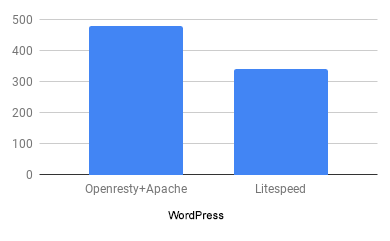
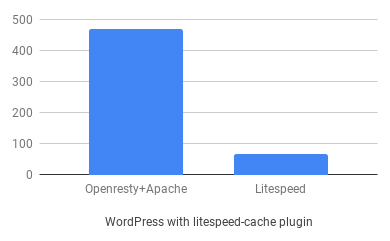
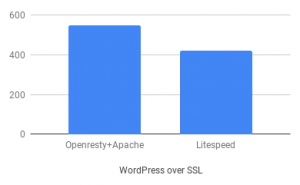
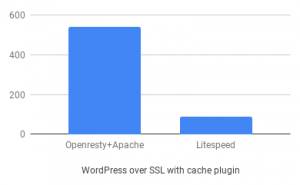

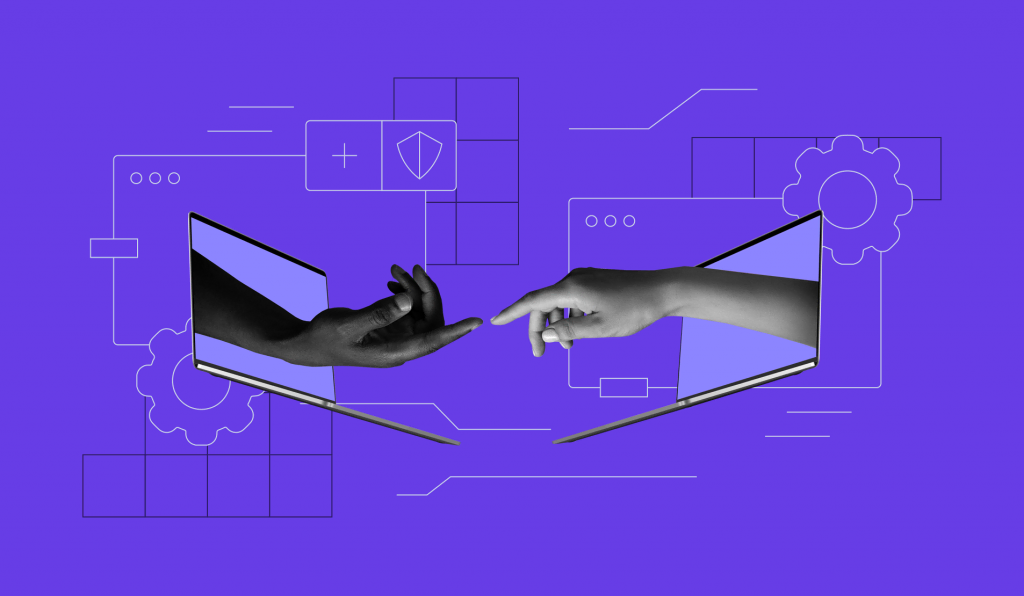

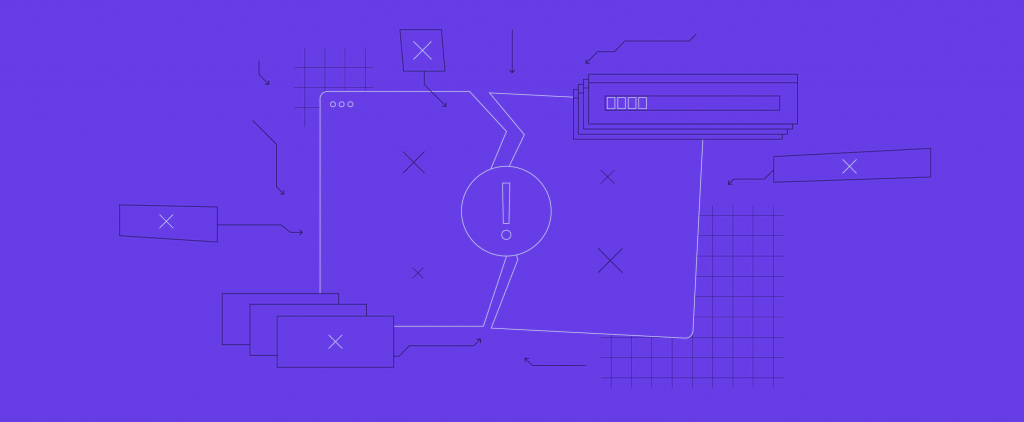
Comments
January 03 2022
Hello I want to host my website which is created in .Net framework. Can you please tell me that your hosting plan support it or not?
January 03 2022
Hello I want to host my website which is created in .Net framework. Can you please tell me that your hosting plan support it or not?
August 12 2021
Hello, I have a small (65Mb) flat HTML website originally hosted on IIS, what is the best budget hosting with SSL. I have domain and email managed by MS..
April 18 2021
Hii friends i like to buy this cloud service start plan, how it's work? any one can give our experience about this hosting company how it's work performance and speed and customer support or replying time
April 21 2021
Hey there! If you are looking for some stories and advice from our customers, I would recommend you to check out the reviews on Trustpilot. We encourage our customers to share their honest feedback. Other than that, our team is here to help you out selecting a plan; drop us an email at support@hostinger.com; we are here for you 😊
October 26 2020
My website not working properly urmila*****.in
October 27 2020
Hey there. I can see that your domain is not pointing to any hosting plan. Could you drop us a message from your dashboard Help section -> Contact us? Our agent will take a look at it!
October 12 2020
I am facing issue using litespeed on hostinger, when ever I try to flush cache from hpanel of hostinger. Each time it shows me error that, cannot flush cache. Please help me
October 13 2020
Hey there! I am sorry to hear about this issue, it seems unusual and our CS team would be glad to check the error out. Could you drop us a message with more details at support@hostinger.com or via Live Chat from your dashboard?
October 10 2020
Hey Aurimas, After reading this article I've decided to migrate my hosting plan to the LiteSpeed server and wanted to thank you. Great job.
October 11 2020
Hey, Shafiqul! I and Aurimas are both happy you liked the article. How is the server? :)
September 11 2020
Interesting, but since you were talking about improvements to the site, I would have seen the impact of this on an ecommerce with woocommerce.
September 12 2020
Hey there! The performance of your website depends on many variables and it can be always improved. If you feel like you are not getting the most of it - our team would gladly take a look into your website and help you out! Please drop us an email at support@hostinger.com - our agents are always here to assist you.
September 11 2020
Where is my domin
September 12 2020
Hello, Chandra! I am happy to see that you have even two domains with us. You can access them anytime on your dashboard at hostinger.in. If you need any help - write us a message at support@hostinger.com, our team is here for you.
September 11 2020
Amazing, with litespeed makes my website load much faster
September 11 2020
I was using Litespeed, and I found out about object caching. So I installed Memcached and Redis extension. But in Litespeed connection failed. Can someone tell me how to fix that?
September 12 2020
Hey, Prabhat. Our team would like to check your case, could you contact us at support@hostinger.com or alternatively - open a ticket on your dashboard -> Help section? We are here to solve this!
May 19 2020
Do we have to install litespeed after everything installed. I saw it in my worddpress tab that litespeed is showing inactive. do i have to activate it manually? or is it for the litespeed cache plugin?
May 20 2020
LiteSpeed Cache comes pre-installed for all Hostinger accounts!
April 05 2020
Can somebody tell me:- What the amount of storage on the Premium plan? Can you buy extra?
April 06 2020
Hey Alan, it's 20GB but you can upgrade your plan anytime if you need more!
October 09 2019
Recently i developed a site and i found great result with Hostinger hosting and the litespeed. Any small business website can run easily with cheapest hosting plan from Hostinger and it can give high performance with lightspeed. Ritesh