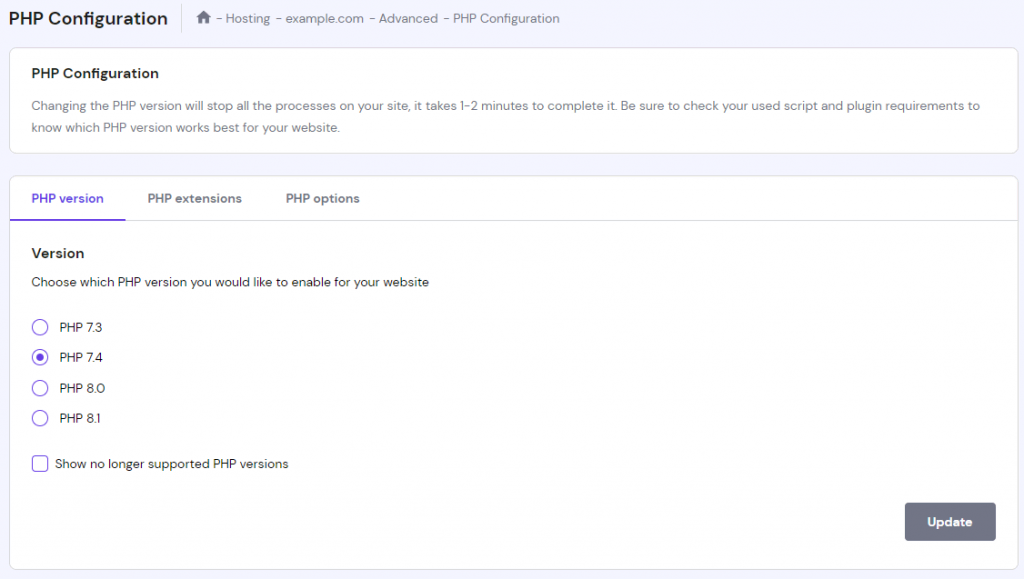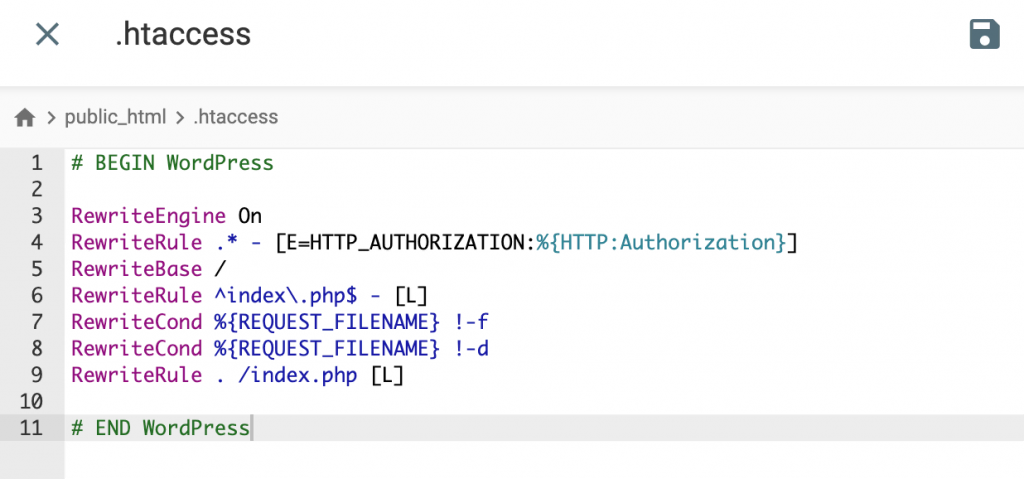What Is PHP? Learning All About the Scripting Language

Hypertext Preprocessor (PHP) is an open-source, free server-side scripting language widely used in web development. According to Web Technology Surveys, PHP is used by 78.1% of all websites, including high-traffic websites like Facebook and Wikipedia.
Anyone can benefit from learning about PHP, but it is even more essential for those interested in web programming. PHP is available on all major operating systems, such as Linux, Microsoft Windows, and macOS. Most web servers, including Apache and IIS, also support PHP.
One of the main benefits of using PHP is advancing the customization of a WordPress site. Other features include great online support and documentation, so even beginners can learn PHP quickly.
This article will go over the basics of PHP. By the end of it, you will understand the full benefits of PHP and how to utilize it in WordPress.

What Is PHP? A Video Overview
For a quick, yet extensive overview on the subject, check out our video on PHP.

Scripting Language vs Programming Language
PHP is a scripting language, which is one of many programming languages. Note that all scripting languages are programming languages, but not all programming languages are scripting languages.
A programming language is a formal computer language that combines instructions to generate a specific output. A programming language has all the necessary features to develop web applications. Each language also has distinct features and provides different functions.
A scripting language incorporates additional functionalities for a specific action or function. It interprets scripts embedded into other software environments at runtime and is more straightforward with its code.
The primary difference between a programming and a scripting language is the execution. Programming languages run independently to convert into a computer language that a machine can read and execute. Scripting languages run inside another program and use an interpreter.
What Is Server-Side Scripting?
A script is a series of instructions to be executed on other programs or applications. There are two types of scripting languages – ones intended for the server-side or the back-end and ones for the client-side or front-end.
PHP is a server-side scripting language, which means that a server executes the instructions in a script. Then, the server provides data on request, channels the requests, and organizes the information in a database.
When a web server receives a script, it will process the request and send output to a web browser in an HTML format. A web server database stores the information so other users can’t access the data and source code.
With scripts, users can perform operations like customizing a site, making dynamic changes to website content, and accessing a database. Users also often use a scripting language to develop web applications.
Python, Ruby, ColdFusion, Java, and C++ are other examples of server-side scripting languages.
Client-side scripting languages use web browsers to run scripts. The front-end is the external end of a site seen by visitors. Any user can see the client-side scripts of a site just by hitting CTRL + U on Windows or Option + CMD + U on macOS.
As PHP is executed on the server, it is possible to use PHP with HTML. So, PHP will be the source code, but other users will only see the HTML code.
To demonstrate, when a PHP script follows the format below:
<html> <head> <title>PHP Test</title> </head> <body> <?php echo '<p>Hello World</p>'; ?> </body> </html>
As a result, the output of this PHP file in HTML code look like below:
<html> <head> <title>PHP Test</title> </head> <body> <p>Hello World</p> </body> </html>
This code will show a Hello World message as the output on a web browser.
To summarize, all PHP code will follow the format that starts with <?php and ends ?> after the instruction.
Note that PHP tags are case sensitive, so beware of how you capitalize your scripts.
Why Use PHP?
PHP is a versatile scripting language that is great for both beginners and experts. PHP is also regularly updated to follow the latest technology trends. According to PopularitY of Programming Language, PHP is listed as the number six most popular computer language.
PHP is such a popular language because of its numerous advantages. Here are some of the benefits of PHP:
- Beginner-friendly. The learning curve is not as steep as other languages. It is easy for beginners to learn PHP by modifying parts of HTML.
- Multi-function. Create and customize eCommerce, blogs, desktop applications, and social media with PHP. Not only that, you may even send emails using PHP.
- Support. PHP has numerous documentation and information online as additional support and guidance. There are also plenty of free online tutorials to learn how to use PHP.
- Speed. PHP is around three times faster than another server-side language, Python. PHP makes websites load faster, which is also a great advantage to help improve SEO rankings.
- Low cost. PHP is open-source and free, making it affordable for everyone to use.
PHP frameworks are available for web developers who are already familiar with PHP. By using the frameworks, users can skip a lot of the groundwork and get straight to developing websites, applications, and products. If you’re just starting off though, feel free to check out Hostinger’s free PHP hosting for your small projects.
How Is PHP Used in WordPress?
When you download WordPress, most of the documents present in the ZIP file are in PHP format. That is because WordPress is built on PHP. There are multiple PHP files you can make edits and changes to in the root folder.
Before we begin, note that there are different PHP versions available. WordPress 5.6 and upwards is compatible with the newest version, PHP 8.0. We suggest always using the latest version to improve the speed of your websites.
With Hostinger, you can change the PHP versions by navigating to hPanel Dashboard→ PHP Configuration and selecting the PHP version.
PHP is the language behind all WordPress plugins and themes. Knowing how to use PHP will improve your customization options. For example, if WordPress directories don’t have a design or tool you need for your website, you can simply create one with PHP.
To access a PHP file and edit its code, head to the File Manager of your web hosting server. With Hostinger, the File Manager button is under Files on the hPanel Dashboard.
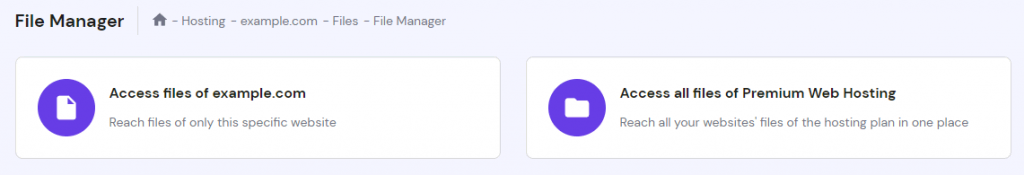
From there, click on the PHP file you wish to edit, which will display the PHP content. Edit your PHP file there, and click the Save & Close button.
To edit a theme with PHP, head to your wp-content folder in File Manager and select the themes folder. Inside the themes folder, multiple PHP files indicate the site’s header, footer, comments, image, and function files.
Editing a PHP file will automatically make changes to your web page. For example, editing a website’s header can be done by making edits to the header.php file.
The same goes for editing a plugin. You may edit a plugin PHP file from the plugins folder inside your wp-content folder found in the root folder. The edits on each PHP file will directly affect the display of your web page.
To add PHP code to your posts or pages, install the Insert PHP Code Snippet plugin. Add the PHP code through Dashboard → XYZ PHP Code → PHPCode Snippets.
Select Add New PHP Code Snippet and insert your code into the field. To demonstrate, we’ve added the Hello World PHP script from the previous section next to the PHP code section.
For the Tracking Name, write down a name to label each PHP code. Then, click the Create button to continue.
The plugin will generate a snippet shortcode, which will be the code for the post or page.
On the Gutenberg editor, add a Shortcode block. Then, copy and paste the snippet shortcode there. When you display the preview, it will show Hello World on your page or post.
Do You Need to Know PHP to Use WordPress?
Any user can use WordPress without knowing how to use PHP. However, since any user can create a plugin or a theme in WordPress as it is an open-source content management system (CMS), PHP can come in handy.
PHP also has extensive community documentation available for free that provides information for users of all levels.
Conclusion
PHP is a server-side scripting language that is popular in web development. PHP is executed on the server, which then gets translated into the client-side using HTML code. Your web browser will then create an output.
There are many reasons to use PHP, including:
- With PHP, you can create and customize eCommerce websites, blogs, social media, and additional email functionality.
- Information and documentation on PHP are widely available online, from the official documentation to many online tutorials.
- PHP is flexible and is available on all major operating systems and web servers.
PHP is especially beneficial for WordPress users, as it can be used to customize and develop themes and plugins. While learning PHP web development will be a great addition to your skillset as a WordPress webmaster, it is not a must.
What Is PHP FAQ
Is PHP a Coding Language?
Yes, PHP is a scripting language used mainly for server-side web development. Because of its open-source nature, PHP is a general-purpose language often used for other projects and graphical user interfaces.
What Does PHP Mean?
PHP stands for Hypertext Preprocessor. Originally, PHP was shorthand for Personal Home Page.
Why Should I Use PHP?
PHP was among the first scripting languages used to create interactive and dynamic websites. Being embedded in HTML, PHP makes it easy to add dynamic features to web pages without needing to rely on external data.