The Best Website Builder for Artists in 2024 and How to Choose One
From showcasing artwork online to building credibility, there are many benefits to an artist having a website. To get to the top, you’ll want to make use of the best website builders for artists out there and create your own site.
Choosing the best website builder requires enough research and testing to know that it fits your art style or professional branding – and we’ve done that for you. In this article, we’ve sorted the best website builders for artists in 2024 and the factors to consider when choosing one.
Download Website Launch Checklist
Quick Comparison of the Top Website Builders for Artists
Check out the table below for an overview of what each website builder offers.
| Website Builder | Pricing | Best For | eCommerce Capabilities | Pros | Cons |
| Hostinger Website Builder | $2.49/month | Swift and comprehensive website creation with AI | Comprehensive and scalable | Intuitive builder for users of all skill levels | No Facebook and Instagram shop integration |
| Pixpa | Freemium, with premium plans starting from $3/month | Integrated eCommerce capabilities | Third-party integration | Ease of use and template variations | Slow site editor when making extensive updates |
| Voog | Freemium, with premium plans starting from $11.97/month | Multilingual artist websites | Basic features for the free plan | Beginner-friendly builder | Limited online store functionality |
| Tilda | Freemium, with freemium plans starting from $20/month | Versatile website design | Built-in with CRM | Zero Block for easy customization | Higher pricing |
| SmugMug | Starting from $16/month and up to $49/month | Cloud storage and website builder for photographer | Limited features in the basic plan | Image watermark available | Limited templates |
| Duda | Starting from $19/month | Multiple site creation | Comprehensive | Drag-and-drop interface | Steep learning curve for beginners |
| Fabrik | Starting from $9.53/month | Minimalist portfolio websites | Limited features | Simple builder for minimalistic portfolios | No live preview |
| Format | Starting from $8/month | Online portfolio for creative professionals | Limited features | Straightforward templates | Limited eCommerce functionality |
The 8 Best Website Builders for Artists
Let’s dive deeper into the most popular website builders and why they’re worth your attention.
1. Hostinger Website Builder
Hostinger Website Builder Stats:
- Rating: 4.9/5
- Best for: Swift and comprehensive website creation with AI
- Price: The single plan costs $2.49/month
Hostinger Website Builder is able to quickly create a high-quality artist website – even on mobile devices.
By using an AI builder, the website is created based on the details you provide. This works by inputting your brand name, website type, and project description. Once added, click Create a website for AI to begin the website creation process.
In a few seconds, AI will generate a website with all the essential pages. You can customize the website further by adding new pages and elements, such as text, buttons, a contact form, and more.
Alternatively, you can explore the AI tools. These include the AI Writer to help write website copy and the AI Heatmap to predict user behavior.
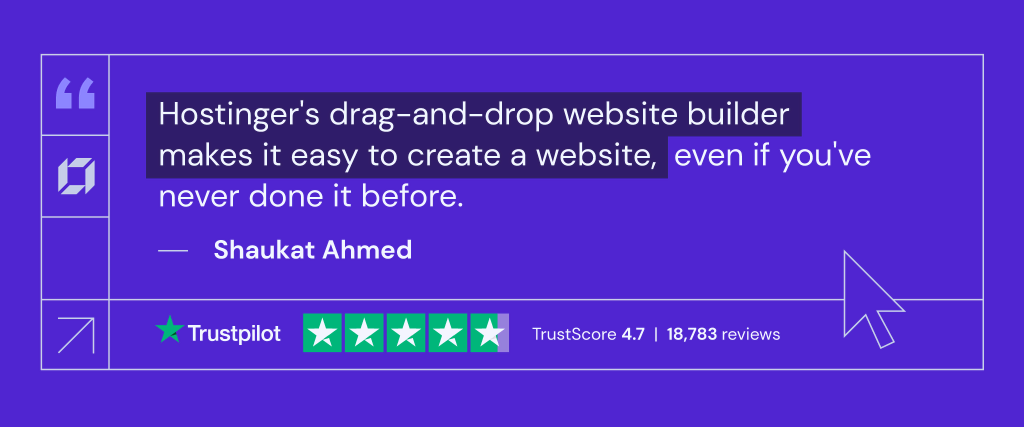
For only $2.49/month, Hostinger Website Builder is one of the most budget-friendly options on this list. The builder also comes with free web hosting and a custom domain name.
One drawback of Hostinger Website Builder is that there’s no Facebook and Instagram shop integration. However, this feature is still under development and will be ready for users soon.
Key Features:
- Mobile editor. Customize the site layout, design, and content directly from your smartphones or tablets.
- Intuitive templates. Choose pre-designed templates from our photography or portfolio category tailored to showcase your art in the best way.
- eCommerce functionalities. Manage inventory, shipping, and accept payments through PayPal and Stripe integration.
- Built-in SEO and analytics. Along with Google Analytics integration, the analytics dashboard collects visitor data, which helps enhance your SEO strategies.
2. Pixpa
Pixpa Stats:
- Rating: 4.8/5
- Best for: Websites with integrated eCommerce capabilities
- Price: Freemium, with premium plans starting from $3/month
Pixpa is a website builder designed for photographers and creators, with templates focusing mainly on images. A standout feature of Pixpa is its built-in eCommerce functionality, which allows artists to sell artwork directly from their website.
The store dashboard allows users to manage products, set discount prices, and record customers’ contact information.
The builder also provides built-in analytics for artists to track website performance and create marketing strategies. This includes metrics such as site traffic, visitor demographics, and sales data.
The free plan allows users to create a simple website. Upgrading to the paid version costs from $3/month and up to $9.38/month. All paid plans come with a 15-day free trial, so you can test the builder before committing.
One drawback of Pixpa is that the site editor loads relatively slowly when applying a large amount of changes.
Key Features:
- Built-in marketing and SEO tools. SEO data, marketing popups, call-to-action (CTA) for mobile, email lists, and a WhatsApp Widget to help market your website.
- Watermark addition. When uploading images to the website, artists can add a watermark to protect their work.
- Multiple payment gateway integration. Sell your products and integrate with various payment gateways such as PayPal, Stripe, and Razorpay.
3. Voog
Voog Stats:
- Rating: 4.4/5
- Best for: Multilingual artist website
- Price: Freemium, with premium plans starting from $11.97/month
Voog is a beginner-friendly website builder that caters to artists and small businesses. Upon creating the website, users will go through a quick tour to use Voog for a smoother website creation process.
Users can customize their websites by creating new content blocks. This includes text, gallery, products, videos, maps, and custom codes.
Voog’s free version allows you to create a simple website with a subdomain. The paid plans start from $11.97/month to $42.43/month. The highest-tier plan will include everything from all plans, along with priority support, custom SSL certificates, and a page redirect tool.
In terms of drawbacks, Voog’s interface isn’t as intuitive as other website builders for artists. For example, the menu bar for site editing is placed on the bottom instead of on the left or at the top. Therefore, we highly recommend doing the tutorial beforehand.

Key Features:
- Supports multiple languages. The free plan supports only three languages, while the premium plan can support any additional languages needed.
- Built-in blogging. Publish articles, news updates, and stories to engage with your audience and keep your website fresh.
- Intuitive content management. Easily edit, add, or remove content, including images, text, and multimedia elements.
4. Tilda
Tilda Stats:
- Rating: 4.5/5
- Best for: Versatile website design
- Price: Freemium, with premium plans starting from $20/month
Tilda is a versatile builder that offers stunning design templates and features perfect for artists. The builder has a Zero Block feature that allows users to place any website element anywhere. This gives more design flexibility for artist websites that focus on originality.
Tilda also offers an AI text generator to add to any page or section. Start by adding the topic and prompt. After that, Tilda will show the result based on your details. Below is the result from a prompt we tested for a pottery website, “Write a paragraph for an About Me page.”
Tilda offers a freemium model with different plans starting from $20/month. The free plan includes basic features and templates, while paid plans offer more customization options and advanced features.
In terms of drawbacks, Tilda is less beginner-friendly. The drag-and-drop editor only works for adding images, and some pre-made templates include coding.
Key Features
- Scrolling animation feature. With the HTML code, Tilda’s site animation is more seamless
- Built-in CRM. Easily create and manage customer lists with Tilda’s built-in Customer Relationship Management (CRM) software.
- 550 customizable pre-designed blocks. Create a professional website with no web design skills by using the pre-made header, button, column, and footer.
5. SmugMug
SmugMug Stats:
- Rating: 4/5
- Best for: Photography websites
- Price: Starting from $16/month
SmugMug is a cloud storage and site builder made for photographers. The builder design is intuitive, with a step-by-step setup process that allows users to create a website without distractions.
With templates focusing on images, it’s not hard for photographers or artists to choose one and create a starter website. From there, users can customize the website with their drag-and-drop content blocks.
SmugMug also works if you’re on the lookout for online art store builders. The features include managing sales history, choosing a shipping method, setting up taxes, and adding image watermarks.
SmugMug has three plans in total, starting from $16/month and up to $49/month. There’s a free trial for 14 days to get familiar with the builder.
Although SmugMug is a good choice for photographers, it does have a few limitations. Firstly, it offers only 26 templates, which is fewer than its competitors. Secondly, the eCommerce features are limited in the basic plan.
Key Features
- Built-in SEO features. Increase site SEO by setting keywords, a custom permalink, and a featured image for all photo galleries.
- Watermark for photos. Users can add a personalized watermark for images uploaded to the website.
- Photography tools integration. Upload photos directly from Lightroom, On1, or Luminar.
6. Duda
Duda Stats:
- Rating: 4.6/5
- Best for: Multiple site creation
- Price: Starting from $19/month
Duda is a builder with an intuitive drag-and-drop editor, so users of all skill levels can create websites easily. One of the standout features is the AI assistant, which helps you write content based on your preferences.
Duda offers a quick website creation process based on available templates. If you’re familiar with it, Duda also supports custom CSS and HTML code for more extensive site customization.
One drawback of Duda is its higher pricing, with the cheapest plan costing $19/month. This basic plan allows you to build one website – if you want to create more, you’ll have to upgrade to the Agency plan at $52/month. However, a free trial is available for testing.
Key Features
- Membership website available. Deliver premium content and build a community related to your art niche.
- eCommerce and SEO capabilities. Aside from being able to sell your art online, Duda also has a built-in SEO tool to analyze site traffic, set URL redirects, and enable local SEO practices.
- Apps and widgets integration. Yelp, PayPal, OpenTable, and vCita integrations to enhance your site capabilities.
7. Fabrik
Fabrik Stats:
- Rating: 4.5/5
- Best for: Minimalist portfolio websites
- Price: Starting from $9.53/month
With templates focusing on visuals, Fabrik works best to create a minimalist artist portfolio. The pre-made layouts allow you to choose the one that best highlights your unique style and artwork.
One standout feature of Fabrik is its URL redirects. This allows you to create custom links that redirect visitors to specific pages within your website.
Fabrik’s pricing plans start from $9.53/month. This starter plan covers basic features such as up to 50 images and 5 projects. For more advanced features, users can opt for the Professional plan at $14.29/month or the Unlimited plan at $22.23/month.
One drawback is the absence of a live preview feature for the website. Users have to add media and copy content on the dashboard, save all changes, and then click the View Site button to see the final result.
Key Features
- Pre-made layouts. Choose from various layouts to make your web pages stand out.
- Domain name connect. Add your own domain name to the site for a professional touch.
- Responsive design for art sites. Your website will adapt to different screen sizes and devices.
8. Format
Format Stats:
- Rating: 4.7/5
- Best for: Online portfolio for creative professionals
- Price: Starting from $8/month
Format is a top choice for creative professionals seeking an online portfolio platform with straightforward templates. With a quick setup process, Format will give several starter template options for users to customize.
While Format has no drag-and-drop functionality, the editor is easy to navigate and allows users to customize the pages and site design, along with a blog page.
Format offers a Workflow feature where users can communicate with the clients. This feature comes with an inbox, client galleries, documents, and file transfers.
One potential disadvantage of Format is its limited eCommerce functionality compared to other platforms. To get the most out of Format, we recommend purchasing the highest-tier plan, which costs $13/month.
Key Features
- SEO features. Google Analytics and Google My Business integrations to help with SEO visibility.
- Integrated blog. Write and publish blog articles directly within the builder.
- Mobile optimization. Allows you to create a mobile-friendly art website that functions well on all devices.
How to Choose the Right Website Builder for Artists
Now that we’ve gone over the best website builder for artists, let’s go over the factors to consider when choosing the right one.
Look for a User-Friendly Interface
A builder with a user-friendly interface is the best solution for artists without any technical expertise. Aside from user-friendliness, look for a drag-and-drop functionality for easy layout adjustments.
Some builders also offer a preview of templates or a free trial, so you can pick the best ones before committing to a template.
Assess if It Can Meet Your Customization Needs
It’s important to choose a builder with a wide range of artist-centric or visually appealing templates. Once you’ve found the right template, see how easy it is to customize the template to fit your branding as an artist.
Look for mobile-friendly templates to ensure a great site layout on any device.
Check if It Includes Gallery and Portfolio Features
A template layout is important to display your artwork in an organized and attractive manner. The right template also helps showcase art in high resolution without compromising load times.
For example, Hostinger Website Builder templates like Regis and Ayomide highlight images better with their layout design. This is the approach you need to keep in mind when choosing a builder.
Additionally, check how the builders incorporate sliders, lightboxes, or zoom features for a better visual experience.
Look for eCommerce Capabilities
The ability to set up your online store and sell prints, artwork, or merchandise is important. That way, you won’t have to worry about payment gateways, sales tracking, inventory management, and order processing.
Check if It Includes SEO and Marketing Tools
These SEO tools help increase the search engine visibility of your art site. Both Hostinger Website Builder and Pixpa come with an analytics dashboard, so you can see how your website performs on search engines.
Conclusion
While each site builder has its standout features and drawbacks, here are our top picks:
- Hostinger Website Builder. Best overall builder with AI and various tools for an efficient artist website creation.
- SmugMug. A great option for niche artists to create a straightforward portfolio website.
- Voog. Best artist website builder to create a multilingual website.
Choosing the right website builder for artists comes down to your personal requirements. By taking factors such as user-friendliness, eCommerce capabilities, and portfolio features into account, you can create your own website that represents your vision in the best way possible.
Suggested Reading
Best Website Builder for Artists FAQ
Read the most frequently asked questions on website builder for artists.
Do Artists Need Their Own Website?
Yes, a website serves as an all-in-one platform for artists to showcase their art online, connect with a global audience, and establish their brand. In the long run, the right website builder can also help artists sell their artwork.
Which Website Builder Is Best for Artists?
The top website builders for artists vary based on individual needs. Hostinger Website Builder is great for all-in-one website creation, while Pixpa is perfect for visually stunning portfolios. Consider customization options, pricing, and ease of use when choosing.
How Do I Create My Own Website as an Artist?
Creating an artist website involves steps like choosing a website builder, selecting a domain name, designing your site, showcasing your portfolio, optimizing for mobile devices, and considering eCommerce options if you plan to sell art.























